The internet never forgets? A big lie! Now it can. With Instagram’s Vanish Mode, you can have private chats that disappear after the recipient has read them. In 2020, Instagram introduced the vanish mode as a new chat feature and since the update users have been able to track when their chats are been shared or screenshots. Sounds soothing right?
In this guide, allow me to walk you through the step-by-step guide on how the vanish mode on Instagram works and how you can successfully activate yours.
Key Points
- Instagram’s vanish mode allows for private, one-on-one chats that disappear after being read, offering enhanced privacy similar to incognito mode on a web browser.
- To activate vanish mode, swipe up in a chat until the “swipe up to turn on vanish mode” prompt appears, and confirm with the on-screen emojis. To deactivate, swipe up again and hold until “release to turn off vanish mode” appears.
- Vanish mode provides improved privacy by preventing chats from being stored in history, notifying users if screenshots are taken, and offering security against data breaches. However, it is not foolproof and does not apply to group chats.
- Be mindful that vanish mode does not prevent copying, saving, or forwarding messages, and it relies on the recipient’s trustworthiness. It’s also important to respect Instagram’s terms of service and avoid abusive behaviour.
What is Vanish Mode on Instagram?
Vanish mode on Instagram is a nifty feature that ensures your privacy and high spontaneity in your conversations with people. What’s there not to love about this feature? Vanish mode on Instagram also gives off the vibe of incognito mode on a web browser. It does its job by not retaining your chats instead the chats disappear on both parties, once they have been read and exited. This feature can also be attributed to other platforms like Snapchat and WhatsApp.
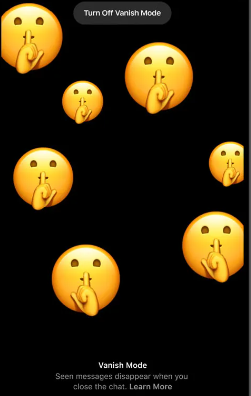
Meanwhile, this great feature on Instagram is not applicable to group chats, it strictly has to be a one-on-one conversation. The activation of this vanish mode feature on Instagram will need to be activated by both persons in the chat and can be opted out by any party.
The vanish mode feature on Instagram also works best for secrets and surprises. Say, for instance, you are secretly planning for your sister’s engagement and because she occasionally uses your phone, you wouldn’t want her to come across a detail on that. This is where the feature then comes in handy until the big reveal. In general, this feature offers a lot more including additional privacy and security.
I know you can’t wait to get your hands on this feature. Let’s take a look at how you can activate this feature ASAP.
How to Activate Vanish Mode on Instagram
To activate this feature on your phone, follow these step-by-step guides:

- Scroll to your Instagram app and tap it open.
- Click on the chat icon and select an existing message that you wish to put on a vanish mode
- Scroll to the bottom of your chat.
- When at the bottom of the chat, swipe up as much as you can until you see “swipe up to turn on vanish mode” appear, then release your finger to activate it.
- You will notice some emojis on the screen, that show that you have successfully switched to the vanish mode.
When this happens, the other person at the end of the chat will be notified of the change. If you wish to turn it off, then follow these steps:
- Go back to the chat where it was activated at first.
- Scroll to the bottom of the chat and then swipe up again and hold until you see “release to turn off vanish mode“.
- When you release, the vanish mode feature will be disabled.

When you perform these steps, your chats will cease to disappear and it will go back to normal. Just so you know, any messages you send or receive in Vanish Mode before turning it off will still disappear as intended.
Why You Should Use Instagram Vanish Mode
Anyone who is an online buddy will tell you that their privacy protection is their number one priority, which mainly revolves around disclosing sensitive personal data. So the main reason you should use the vanish mode feature on Instagram is for the safety and confidentiality of the messages you share on Instagram. Once you turn on the feature, your concerns will be sorted out.
Personally, I have discovered more reasons why you might need to activate the vanish mode on your Instagram app. They include:
#1. Enhanced privacy
This benefit appears when you don’t have enough trust in the person at the other end of the chat or if you intend to be extra conscious of your move. Once you are not comfortable with your chatting partner, then you will always live with the fear of them sharing your chats without your consent of course. In this case, you can only run to vanish mode. Activating this feature in this case, will give you a step ahead and Instagram will always notify you when your chats are been cleared or screenshotted. Make a decision.
#2. Data protection
This vanish mode feature on Instagram is also a great feature if you don’t want your chats stored in your chat histories. Vanish mode helps you maintain chat hygiene. Your logs won’t get cluttered if the app automatically deletes them.
#3. Staying safe
In any case of a data breach or being snooped on by cybercriminals or third parties and your vanish mode feature is on, I promise you, you have nothing to worry about in this case. Also, the vanish mode feature on Instagram is restricted to people who follow each other on Instagram to prevent strangers from sending unsought and disappearing Instagram direct messages.
#4. Ideal for Sensitive Topics
If you share your confidential information in chats then you might want to turn on this feature. I mean sensitive and confidential details, such as a home address, credit card details, or even something private about your emotions, or the way you feel about someone that might come out as offensive if ever leaked, even though it was not the way you perceived it to be. If your vanish mode is activated, then you won’t be stressing about anything.
#5. Saving storage
If you struggle with space or low storage on your phone, then vanishing mode might just be saving the day. Not having enough storage is super stressful and frustrating and toggling on your vanish mode can prevent that from happening.
While Instagram’s vanish mode offers enhanced privacy and security, it’s important to use it wisely to maximize its benefits and minimize risks. To help you navigate this feature safely, we’ve created a comprehensive free checklist that covers essential tips and best practices:
Instagram Vanish Mode.PDF
Things to Note While Using Instagram Vanish Mode
Regardless of the vanish mode feature on Instagram serving as a saviour, you should also note that it ain’t foolproof. Here are important points to note when using this feature:
#1. Your chat partner will be notified if you take a screenshot
Just like I said before when you take screenshots the other person at the other end of the chat will be notified. This in turn sends the sender receives a notification if the recipient attempts to take a screenshot of the disappearing messages.
#2. This feature does not work for group chats
Vanish mode only works for one-on-one messages. In a more causal context, this means that the disappearing message feature will work only when chatting with a single recipient. If you are in a group chat, the vanish mode feature will not work and messages will remain where they are. You will also not be notified if it gets screenshotted.
With this in mind, you need to be careful how you drop messages on a group chat especially when it’s not a family or friends group chat.
#3. No copying, saving or forwarding messages
Unlike regular messages and its regular functions that allow you to copy, save or forward the message, with a vanish mode feature, you won’t be able to copy, forward or save any message. So if you want to perform these functions of preserving or sharing, you will need to deactivate the vanish mode.
#4. Be mindful of the recipient
When you are using this feature, please it’s crucial to be mindful of the recipient’s actions and intentions. A recipient on the other side of the chat can find other means to get hold of the chat regardless of you being notified. They might even choose to take pictures of the chat using a different device and you surely won’t be notified.
In essence, you can’t always be sure that your message is secured even with the vanish mode, it is best to trust and feel comfortable with the recipient before sharing the temporary message with them. Being cautious from the onset can prevent a lot from going wrong.
#5. Respect the Terms of Service
Regardless of the multiple features that a vanish mode can offer, let’s not forget it is also important to respect the platform’s terms of service. That a vanishing mode offers disappearing message qualities doesn’t mean you should go about harassing, bullying or engaging in other abusive behaviour. There are a set of guidelines that have been outlined by Instagram itself and violating these guidelines can result in account suspension or other disciplinary actions, so you need to be extra careful.
When using this mode, please always create a positive and enjoyable space and experience for yourself and the other person at the receiving end.
Can You Take Screenshots in Vanish Mode
Yes, you can take screenshots even when the vanish mode feature on Instagram is activated. Regardless of the feature still maintaining confidentiality, either you or your chat mate can take a screenshot. But then the good part? you will be notified if screenshots are been taken and the same applies to your chat partner.
If There’s Any Way to Take Screenshots in Vanish Mode?

Instagram is smart and so far, there is no perfect foolproof method that can prove otherwise. Once you want to screenshot while the vanish mode is activated, the sender will receive a notification alerting them to the screenshot attempt. Regardless I know some tricks that might work or not:
#1. Airplane Mode
To take screenshots without notifying the other person at the other end, you can try enabling your airplane mode and then try taking a screenshot. The plan is to prevent the signal that goes to the app since your data is not switched on.
Note that this approach is very unreliable and some apps might still be able to detect the screenshot even while the airplane mode is activated in the background. Just be extra careful so you don’t even end up disabling the airplane mode before the screenshot happens.
#2. Third-party Apps
This third-party app can be rated as “risky”. While some promise to come through and perform as expected, some are not reliable enough to bypass the vanish mode detention, hence can be risky to use it. While using some of these apps, also be careful because some tend to contain malware or steal your data. Your security comes first.
#3. Screen Recording Software
Screen recording software can capture what’s on your screen, including Vanish Mode chats. These apps might also act the opposite and go as far as notifying the other recipient that the chats were tampered with.
Conclusion
The vanish mode on Instagram is one sure way to protect your image and data at least to some extent. With its fascinating ability to delete messages immediately, it has been viewed as making Instagram a secure platform for automatic and transient conversations. But as I have mentioned, it is better and more convenient to perform this function with someone you trust, at least to some reasonable extent. Would you be trying this function on Instagram? Leave your answer in the comments.
Related Articles
- How To Turn off Seen on Instagram DMs: New Feature for 2024
- What Are Transparent Brands?: Why They Matter and What We Can Learn From Them
- What Is Vanish Mode on Instagram? How to Use It and Turn It On or Off
- Optimal Timing: Finding the Best Time to Send Your Press Release






