It’s safe to say that Instagram is a video app now. In fact, all I do is go on there and watch reels till I pass out. Video performs incredibly well on Instagram – and marketers are taking note. But it doesn’t stop at knowing that reels are now the real deal on the Instagram app, there is still no guarantee of success. To fully get the hang of its benefits, you need to make sure that your content is fire and it’s engaging for users – and that includes ensuring the video length is just right.
With that being said, here’s my perfect guide to getting the perfect Instagram reel length for your content to get its entire benefits.
Key Points
- Instagram Reels are short-form videos up to 90 seconds long, designed to be engaging and entertaining, often set to music and shared on the Reels tab.
- Reels account for 30% of user time on Instagram, indicating their significant role in increasing visibility and audience engagement.
- Instagram shifted focus from photos to videos to stay relevant, especially appealing to Gen Z and millennials who prefer video content.
- The ideal length for Instagram Reels depends on the video’s purpose and audience, with a general cap of 90 seconds for optimal engagement.
- Reels should be crafted with Instagram’s guidelines and audience preferences in mind, as the platform favours videos that align with user interests and engagement trends.
What are Instagram Reels?
Instagram reels are known to be short-form videos that are fun, light, engaging, catchy and entertaining and that can be up to 90 seconds long. As a user, you have the luxury of recording any videos, content, or even stacked-up photos, set them to music and then post to your feed. This published Instagram reel will then appear on your feed and the reels tab. Easy peasy!

One can also say that Instagram reel is a great tool that can foster online communication and engagement. Just like TikTok, Instagram reels are short-formed, full-screen videos that appear on the reels tab and are then seen by a diverse audience including accounts that don’t follow you. Your Instagram reels can also attract followers to your account, so it’s important to make sure that your reel clicks all its elements before it goes on air.
In fact, my research shows that Reels now account for 30% of the time users spend on the Instagram app, which automatically attracts wild opportunities to increase visibility and engage new audiences. Instagram knew what it was doing when it shifted to videos from photos.
Here is why Instagram had to Shift to Video over Photo Content
In a world where the internet moves at a fast pace, keeping up with trends to remain afloat, be relevant and be used by Gez Z and millennials is a must. Instagram had to remain relevant by stepping up its game. Let’s hurriedly look at these two points that instigated the change:
#1. GenZ e-commerce trends and market value
It’s not a secret anymore that TikTok jumped over Netflix and became the number-one video platform in the United States and other countries with its users aged 35 and under. We might as well crack that this is because video format content is taken over by Gez Z and millennials.
In research, it is also stated that while Instagram early adopters and trendsetters love to vote with their wallets. Gen Z likes to spend cash by making in-app purchases. And just in the US alone, 65% of GenZ use their phones 1-4 times a week to shop. These are all trends that need to be adjusted by social media platforms and Instagram knows it. Imagine missing out on over $75 billion in revenue opportunities when e-commerce apps tap into the app growth strategies.
Instagram has updated really well and I’m talking about Ads, in-app shops, subscriptions, a creator marketplace to connect brands and users, and soon-who-knows perhaps a social commerce tool to host virtual in-app live sales video sessions.
#2. Video Reels tend to keep users inside the Instagram app for longer
With the aforementioned statistics above and the revenue involved, it would be wise for it to be adopted. Now Instagram has better chances to segment the audience and use the data to present better-performing ad campaigns. Meta has made a decision to focus on video content fast. Even faster than the majority of users can adapt to the changes.
And that is a good move. Even for users of these social apps, we also need to adapt to the growth strategies, either for e-commerce businesses, content creators, or personal brands. How then do we even make a reel on the Instagram app?
What is Instagram Reels length?
Coming to the main topic of the article, if the Reel is created via the Instagram Reels tool in the app straight from the Instagram camera, the length is up to 90 seconds. The general understanding on how long an Instagram reel should be is 90 seconds or up to 15 minutes and it mostly depends on how the reel you are putting out is originally created. I will explain.
If you are shooting directly on the Instagram app, it will be just 15 seconds. But then it can be increased in two ways, both the Reel length and music length. How? Firstly, you can adjust your settings while recording on the app’s camera. Second, if you wish to increase the reel length, you can just upload your long video as a post and it will automatically move to the reel section.
Instagram itself announced that any video shorter than 15 minutes posted to the app would be shared as a Reel automatically. Hence if your video is already up before the announcement, it won’t be affected.
How to Make a Reel on Instagram
Making a reel on the app is quite easy, you just have to get your steps right and with me here, that won’t be a problem. You can make Instagram Reels in several ways.
The first step is to find your way to the Instagram app, then to your profile and the “+” in the upper right corner, and then tap “Reel”. Just like I mentioned earlier, your reel can be recorded in a series of clips, in a single stream, or shot externally and uploaded. There is also an option that allows you to use already-made templates.
To access it, just tap the “Templates” button to find recommended, trending, and saved Reels Templates.
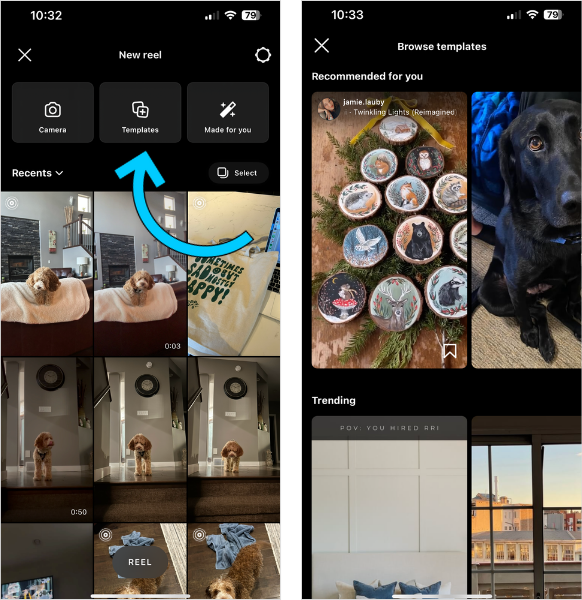
If you want to create Reels from your archive, select “Made for you“.
If they are external clips saved on your gallery or photos, you can select them as reels by taping on the “+” icon in the bottom left corner or swiping up.
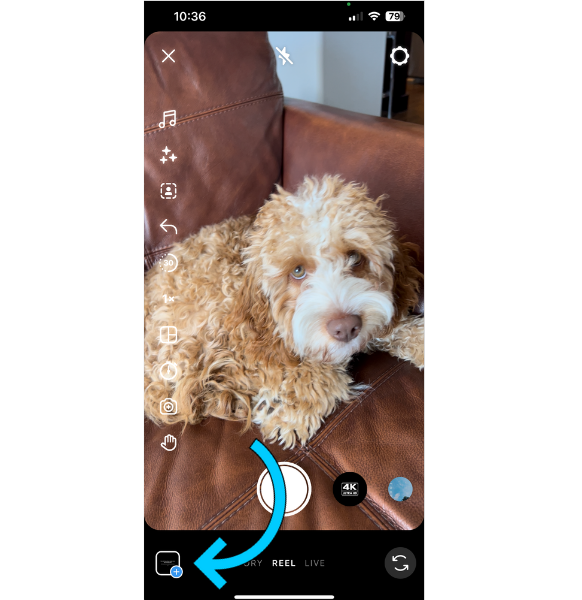
You can also create your reels in real time! to shoot that reel directly on the Instagram app, you need to hold the recording circle in the bottom middle of the screen.
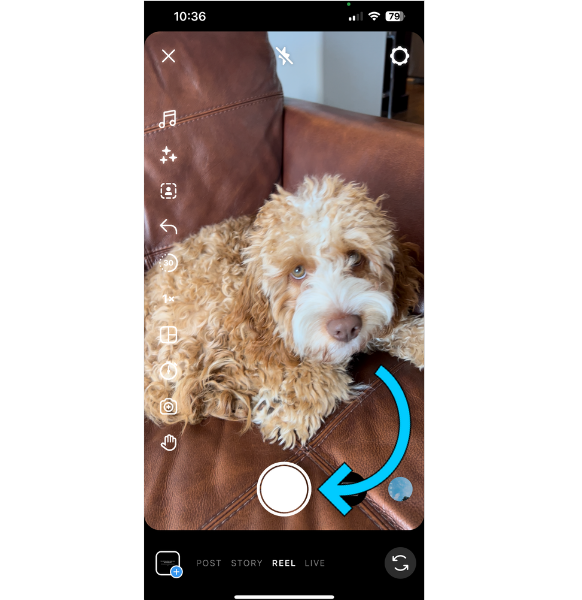
When you have finally uploaded whatever format of reel you wish to upload to the app, there is also another option to edit your footage with tools like layout, dual, timer, speed, scale, gesture control, and more.
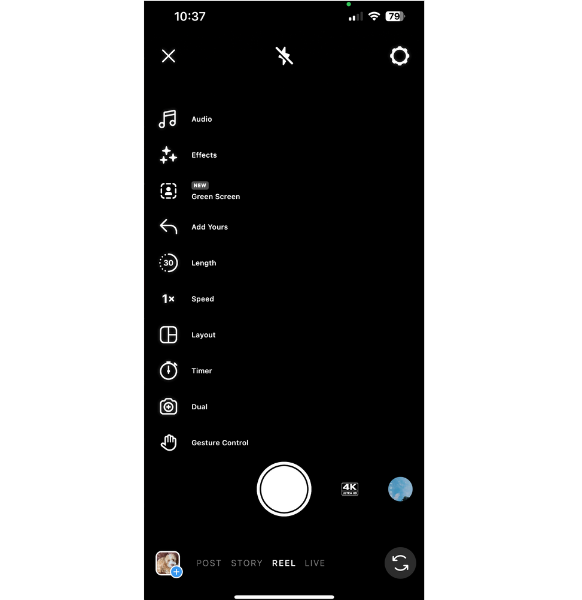
To even make it more pleasing and creative, you can take advantage of Intagram’s tools, including:
- Text: What else do you need to emphasise more? Use the text tool to do that.
- Draw: Use the draw tool to add some extra flare if you need to.
- Stickers: This tool comes with closed captions, GIFs, the time, and a plethora of fun Instagram stickers.
- AR effects: Here, there are an endless gallery of AR effects created by Instagram and creators around the world. Explore as much as you can.
- Filters: Swipe left to access filters for your Reels. It can enhance the looks of the reels.
- Audio: Your reel has no audio? or do you want to add some music? You can do that from Instagram’s music library at this stage — in addition to recording a voiceover, or including sound effects.
When you are satisfied with the results, select “Next“. Opps! You missed one more edit, just continue by pressing “Edit Video.”
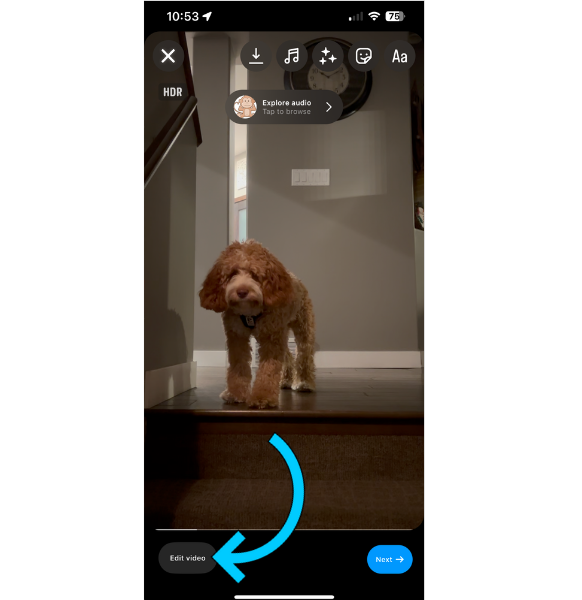
Still under the edits, you can get more granular with your editing. Once you click on the reel or a particular clip you want, you can go wild with it. Choose “Speed“, “Split“, “Replace” or “Discard.”
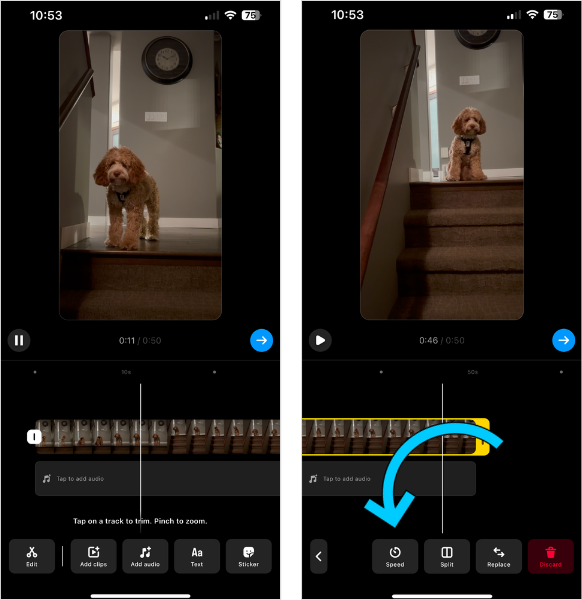
If you finally hit the final edit, then go ahead and click on the arrow in the bottom right corner. At this point, you are rounding off. Add your caption, hashtags, cover photo or not, location, reminder, and toggle if you’d like to Recommend on Facebook. You should know how you want your reel to be.
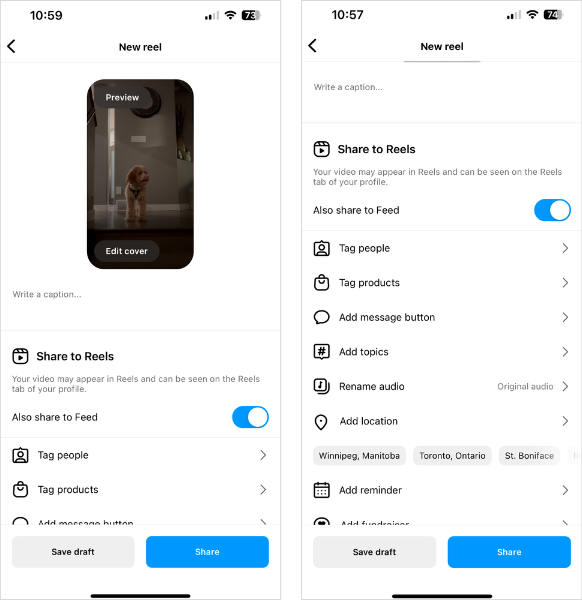
Last step? tap “Share.” Congratulations, you posted your first reel. Good job!
After creating and posting your Instagram Reels, it’s essential to track their performance to understand what works best and optimize future content. By analyzing key metrics, you can identify trends, gauge audience engagement, and refine your strategy. To assist with this, we’ve provided a comprehensive Instagram Reels Performance Tracking Sheet that you can use to monitor the success of your reels and make data-driven decisions:
Instagram Reels Performance Tracking Sheet.PDF
How to Decide Your Instagram Reels Length

Since it almost feels like we have hacked the 90-second length rule on the Instagram reel, let’s not forget that the length of your reel will help you achieve better content results and craft videos that appeal to your audience. So you need to decide which is the best length for your reel:
#1. Instagram requirements
These days people don’t really care about their content aligning with the requirements set by the Instagram app. If you are guilty of this, believe me, you are starting on the wrong foot. Each time any reel wants to go on air, make sure that it is in line with all the reel guidelines.
#2. Video message or purpose
Before a reel goes up, it is essential to ask yourself the purpose of your video, the intent behind it, or what it promises to prove. Getting a response can help you set an accurate duration or length for the reel. You don’t want to end up having few views and zero likes. If they are basic how-to’s, they can be short, while a complex conversation takes up more space.
#3. Audience considerations
If you are a business owner reading this, you should be very conversant with audience considerations. Mastering your audience and tailoring your content or reel in a way that suits them best is a sure way to grow on any social platform, Instagram inclusive. Understand how they use Instagram. In the case of busy professionals, their attention span is short, so your reels should also be short and sweet! If they are Gen Z’s, you can use longer clips. So go ahead and do your research.
Can an Instagram Reel be 3 minutes?
No. Instagram Reels are capped at 90 seconds! This means that it is not currently possible to share a video that runs for 3 minutes.
How do I post a Reel Longer than 90 seconds?
Unfortunately, Reels are currently limited to a 90-second maximum length. If you need to share a video longer than this, it’s best to break it up into parts, direct traffic to another video-sharing platform, or make the most of live-streaming tools to reach your audience. Simple as that.
Conclusion
At the moment, Instagram is known for videos and almost 15% of all posts on Instagram are videos. If you are not utilising the features and benefits of the Instagram reels, then I don’t know what you are doing. Start now because there’s never been a better time to start upping your video marketing game on the platform.
Related Articles
- Short-Form Content vs. Long-Form Content: Understanding the Key Differences and When to Use Each
- Creating Engaging Content on Facebook Reels: Best Practices and Tips
- How Long Should a Blog Post Be? Ignore These 5 Myths That Are Killing Your Traffic
- Employee Branding in 2024: Top 9 Trends No Company Can Ignore (According to Experts)
- How Can You Protect Yourself On a Social Networking Site?






