Are you looking for a way to find someone’s email address? Congratulations; your search is over.
It is no secret that successful outreach begins with finding the right email addresses. When you take the time to research and find accurate contact information, your outreach can effectively reach the people who are more likely to be interested in what you offer.
So you want to find someone’s email address. Maybe you want to reach out to an influencer, prospect a list of potential sales leads, or maybe you just want to ask someone a quick question. There are lots of reasons why you might be looking for a particular email address.
Fortunately, there are also lots of different (smart) ways to find them.
Key Takeaways
- If you’re sending out an important email and want to improve your chances of getting an actual response, you must go directly to the source.
- This will also help you distinguish yourself from the candidates applying for the same job or requesting the same link.
- One of the easiest ways to find an email address is to use an email lookup service.
- You can also use a lead-finding tool, or check social media.
- You can also sometimes find a professional’s email address on a company’s ABOUT or CONTACT US page.
Why Is It Important To Use Someone’s Personal Email Address?
If you’re sending out an important email that you really want to be taken seriously and improve your chances of getting an actual response, you need to go directly to the source. Sending an important, personal email to info[at]companyX.com, or dumping it into a “Contact Us” form is a virtual black hole.
Remember that only 8.5% of outreach emails receive a response. This is especially true if you’re trying to get in touch with someone you don’t know or never contacted before. Primary examples of this include:
- Applying for a job
- Any form of outreach, like a link request, interview request for your blog, if you’re seeking media coverage for a story, etc.
What’s more, by taking this extra step and getting directly to the source, you show real initiative. It will also help you distinguish yourself from the candidates applying for that same job or requesting the same link.
How To Easily Find Someone’s Email Address

#1. Use a Lead Finder Tool
Lead finder tools are perhaps the easiest and most effective way to find an email address online. These software programs can help your business identify and acquire new sales leads easily. They scrape the web and public data sources to find contact information for potential new customers who meet specified criteria.
Saleshandy’s B2B lead finder tool is an example of a lead finder tool you can try to acquire qualified and accurate email addresses. It has a vast database of 700M+ contacts across 60M+ companies worldwide. Using its lead finder tool, you can easily find active and verified email addresses.
lemlist also offers its broad B2B lead database, where you can connect with 450+ million people. The best part is, you don’t have to invest in a separate email verifier as all contacts have already been verified for you. You can use its advanced search filters to narrow down your search to the truly relevant leads and add them to your list.
Moreover, with advanced search filters, you can precisely search for leads by name, role, department, job title, location, and other attributes so you can find more relevant leads.
#2. Use an Email Lookup Tool
One of the easiest ways to find an email address is to use an email lookup service. All you need to do is enter a person’s name and/or a website, and the tool will search for the relevant address for you.
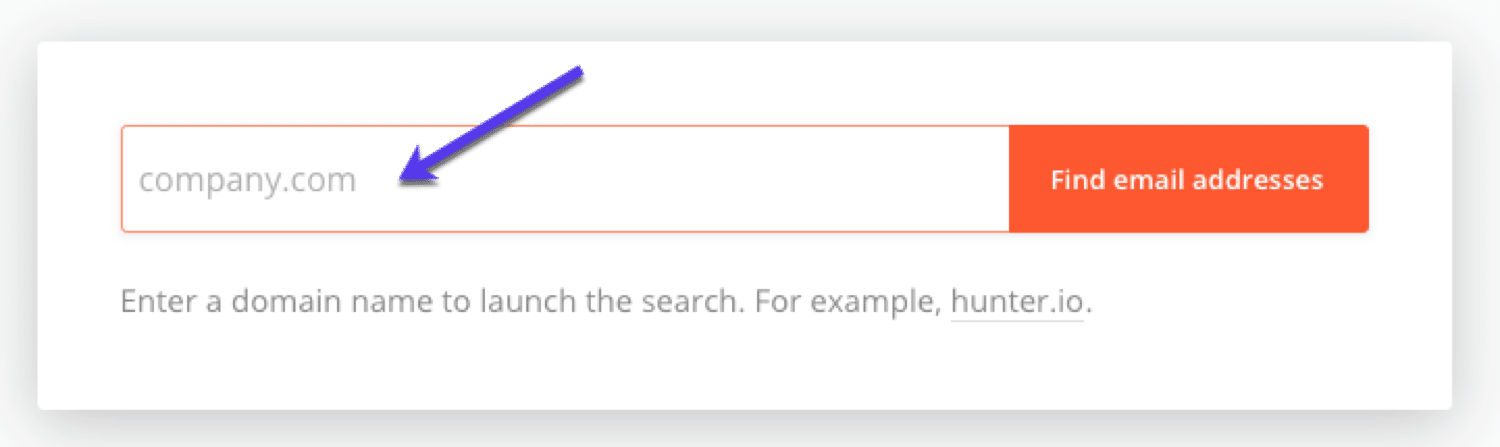
While they can be incredibly useful, you’re not guaranteed to get a successful result every time you use it. The free searches are limiting and the paid options can end up being quite expensive, especially if you don’t get the addresses you’re looking for.
The good news is that there’s an almost endless list of email lookup tools on the web, so you’ve got lots of options to see what works for you.
Email lookup services all work in mostly the same way: you input a name, try to refine it down as much as possible, and the tool goes and finds the best email.
Having said that, there are a few different pricing options and types of tools available.
Here are a few of the most popular email lookup tools to get you started (along with how much they cost):
- Email Finder from Hunter – 50 free searches/month. Paid accounts from $49/month for 1,000 searches ($0.049/search).
- Wiza – 25 free searches/month. Paid accounts from $49/mo, including 500 searches ($0.098/search). Note: Wiza is powered by real-time email verification and will only charge against your searches for successfully verified emails.
- Finder Expert– 300 free searches/month. Paid accounts from $39 per month for 5,000 searches ($0.008/search).
- Snov.io – 50 free searches/month. Paid accounts from $29 for 1,000 single searches or 500 bulk searches ($0.029/search).
- Voila Norbert – Free trial of 50 free searches. Paid accounts from $49/month for 1,000 searches ($0.049/search).
- FindThatLead – 50 free searches/month. Paid accounts from $49/month for 5,000 searches ($0.0098/search).
- eMail-Prospector Pro – Free trial of 50 free searches. Paid accounts from $1,195 per year, limited to 4,000 searches ($0.299/search).
- FindEmails.com – Free trial of 50 free searches. Paid accounts from $19/month for 500 searches ($0.038/search).
- ContactOut – 40 free searches/month. Paid accounts from $948/year ($79/month) for 6,000 searches ($0.158/search).
How To Use An Email Lookup Tool To Find An Email Address
#3. Use Twitter
People sometimes include their email addresses in their tweets or Twitter bio but try to hide them from bots by using “dot” and “at” instead of “.” and “@”.
Simply head to Twitter Advanced Search and search your prospect’s tweets for “at” and “dot”. You’ll be able to choose exact phrases to look for, words to ignore, hashtags, specific accounts and time frames. Have a play around with the inputs here. Try including words such as “email”, “reach” or “contact” to better filter the results.
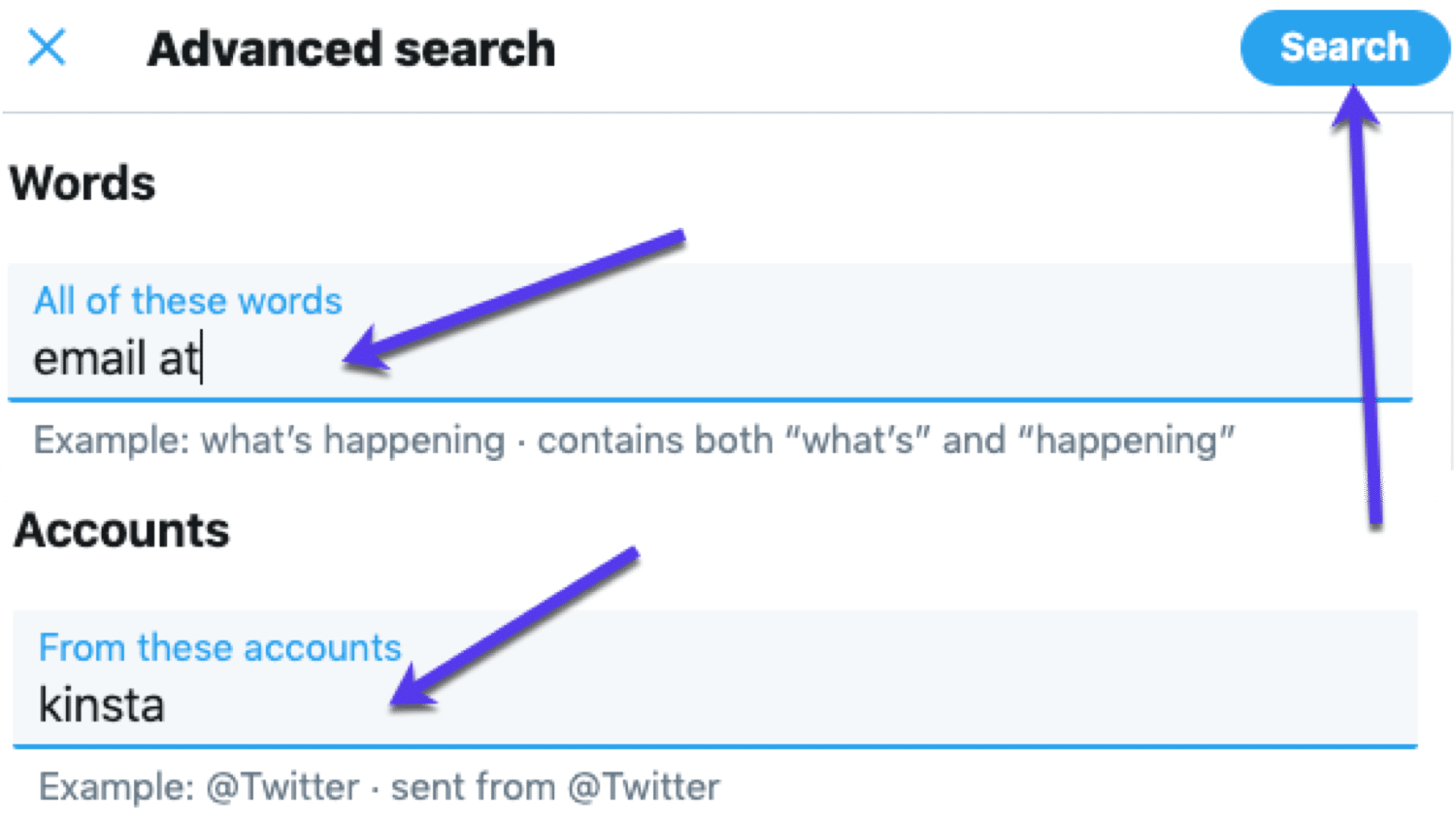
It sounds bold, but you can also try simply asking them on Twitter for their email address. To give your tweet the best chance of being noticed and getting a response, keep it concise and include a compelling reason for them to reply.
You can also approach them through their direct messages, which your prospect may be more likely to look at than their replies or mentions. Depending on their privacy settings, you may need to be following each other first before you’re able to send them a DM.
Facebook can also be an excellent source to check to find someone’s email address. Head to your target’s page and open the “About” section.
Most bloggers and small businesses include their contact details in this section. However, you can also often see the info@, hello@, and contact@ email addresses, which are not very useful if you’re looking to do personalized outreach.
#4. Use “@domainname.com” on DuckDuckGo
This little-known trick is a great way to find an email address simply by using an alternative search engine.
Running an exact match search for “@domainname.com” in DuckDuckGo will give you results for any email addresses attached to the domain that are publicly available. You can include the name of your prospect in the search if you’re looking to contact someone in particular, or just keep it generic.
It’s a handy trick that works great in DuckDuckGo and several other search engines. Unfortunately, Google uses “@” for social media tags, so this trick won’t work and it doesn’t work in Bing either.
#5. Search on Google With Key Details
Google can be your next shot to find someone’s email address. By doing a simple Google search, you can get the correct contact email address.
Here are a few ways you can try to find someone’s email address using Google.
Try searching “name@domainname.com”
The first method you can try to find an email address using Google is pretty simple. However, this method does require some guesswork. All you have to do is use quotation marks in your Google search query – it tells Google to search for results containing that exact phrase or keyword.
Here is how you can find someone’s email address on Google:
- Open the Google search bar.
- Enter the person’s possible email address in quotation marks “name@domainname.com”.
- If that email address can be found online, the results will display it in bold.
Use Target Keywords
Type in the name of the person whose email you’re looking for and add phrases such as “email,” “city name”, or “contact information,” in your search query. If the email address is published anywhere online, it’ll help you to narrow down the list and find only relevant results.
For example:
- “[Name] + email address”
- “[Name] + contact information”
- “[Name] + [Company Name] + email address”
- “[name] + [City Name] + email address”
The more specific details you add, the better chance of finding the email address in search results. Experiment with different combinations of their name and professional/location details.
#6. Look on the company website
A company website is a great source of information when you need to find company decision-makers and their email addresses.
At Lamphills, we analyzed about 905,000 company websites and found that 18.7% of them mentioned at least one email address. As we noticed, there are a few specific pages on company websites where email addresses are published more often. These include:
About page
On this page, you might find almost anything, from brief bios with personal social media accounts to detailed contact information of every team member.
Contact Us page
On the “Contact Us” page, you may often see generic contact forms, but some companies add the team members’ contact information who can help with specific requests.
Author page
Since most companies have blogs, another effective way to find email addresses is to visit each author’s individual author page.
Usually, you need to click on the image of the blog post author (or their name), and you’ll be able to get the author’s personal information. In some cases, you can find all the information under the blog post in the author’s bio box.
Some of your prospects may have personal blogs, and usually, it’s much easier to find their email addresses there. Just check the “About” and “Contact” pages.
#7. Check On LinkedIn
Many professionals include their business email addresses in their social media profiles, especially LinkedIn.
This provides a fast, easy way to find valid corporate email addresses for your outreach.
Here is how to use LinkedIn to find someone’s email address:
- Log into your LinkedIn account and use the search bar to find your profile. Just type in their name.
- Once you’re on their profile page, look for the “Contact info” link near the top and click on it. This is where they likely have their email listed.
Bonus Tip: If their name is common and you are not able to find their LinkedIn profile, try adding filters like company name, job title, and location in your search.
#8. Use Google
If you didn’t find any useful information on the company website, it doesn’t mean the email address you’re looking for isn’t listed elsewhere on the web.
That is where Google comes in handy. If you have a couple of email addresses you think are correct, search for them on Google.
Below is an example of how easy it is to find the email address of Buffer’s founder, Joel Gascoigne. I’m using quotations so that Google only returns the results that contain the exact string I’m looking for.
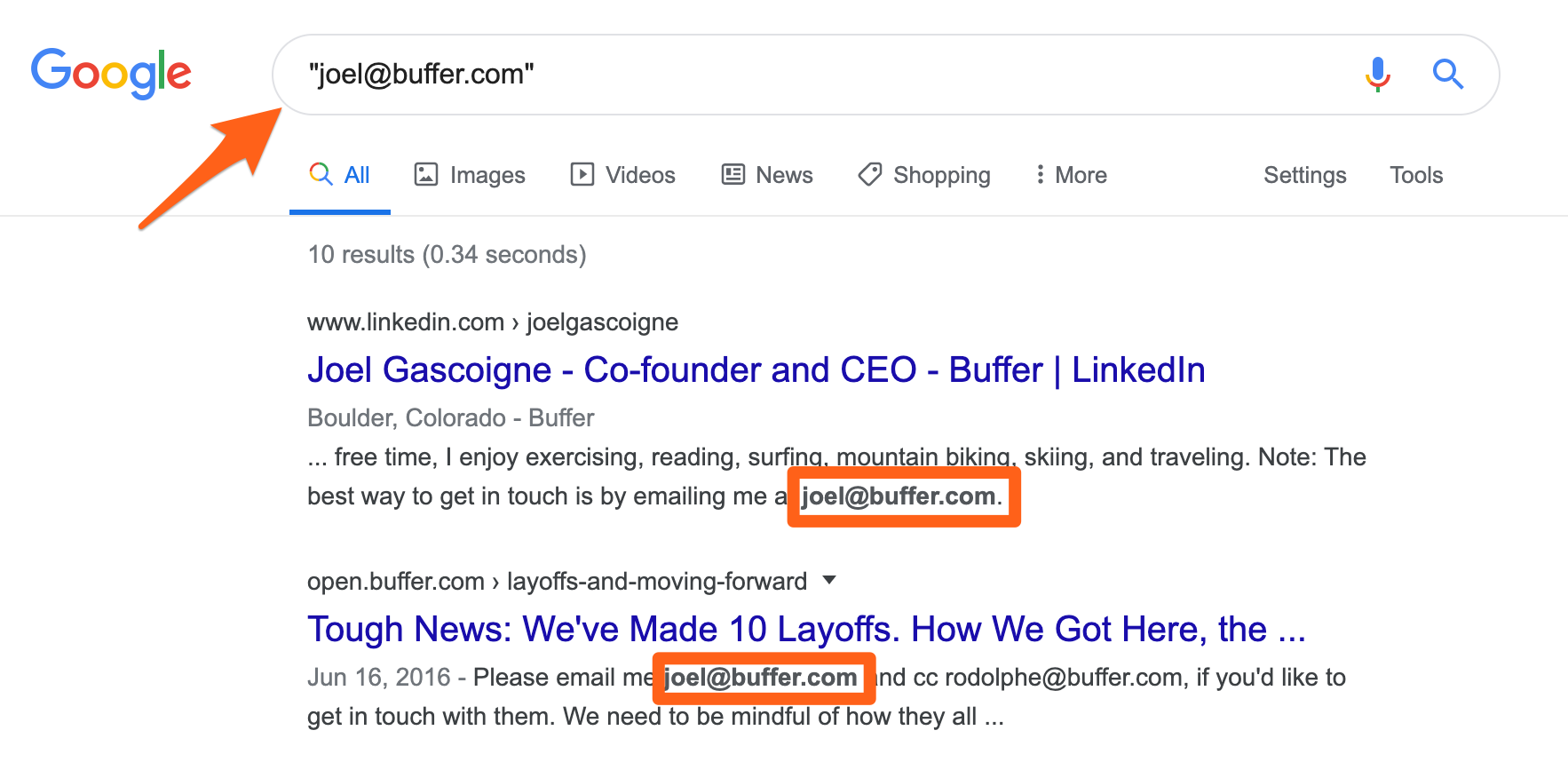
You can also experiment with adding other personal information to the queries, such as position, previous companies, city, etc.
#9. Use the WHOIS Method
If the person you are looking for has a website or owns a domain, you can find their information with WHOIS.
WHOIS is a publicly available database that stores all the information when someone registers a domain name or updates their DNS settings. It will tell you who owns the domain, their contact details, and when the domain name expires.
Here are the tips you can follow to perform WHOIS lookup:
- Go to a WHOIS lookup website like WHO.IS, Namecheap, or GoDaddy. These sites provide access to the WHOIS database.
- Type the domain name you want to research into the search bar. For example, if you want information on domainname.com, you would type “domainname.com” into the search bar.
- Hit “Enter” or click on the “Search” button.
- Review the results.
The WHOIS record usually provides details like when the domain was registered, the registrant’s name and contact info, the registrar used to register it, and more. You can use this WHOIS data to find anyone’s email address.
However, keep in mind that some website owners can opt out of sharing their private contact data. So, you won’t necessarily get information for all your searches.
Many companies and bloggers send newsletters using their personal email addresses. This is an excellent way to build relationships and show that there’s a real human behind the emails.
You can leverage this to find an address they’re likely to use regularly.
If your prospect’s website or blog features a newsletter, subscribe to their mailing list as many newsletters are sent from a personal email address. This can be a quick and easy way to obtain the email address you’re looking for. Even if it’s sent from a generic info@ address, try replying to one of the newsletters to share an opinion or ask an insightful question and you might get a response.
This can help you to build a relationship with the prospect and gives you a better chance of getting hold of their personal email addresses in the future.
#11. Check your own email list
Depending on your own visibility within your industry, you might find that some of your prospects have already subscribed to your newsletter. A quick search of your email list could reveal exactly what you’re looking for with zero hassle.
Most email marketing software will allow you to search your list for contacts. Here’s what it looks like in Mailchimp for example:
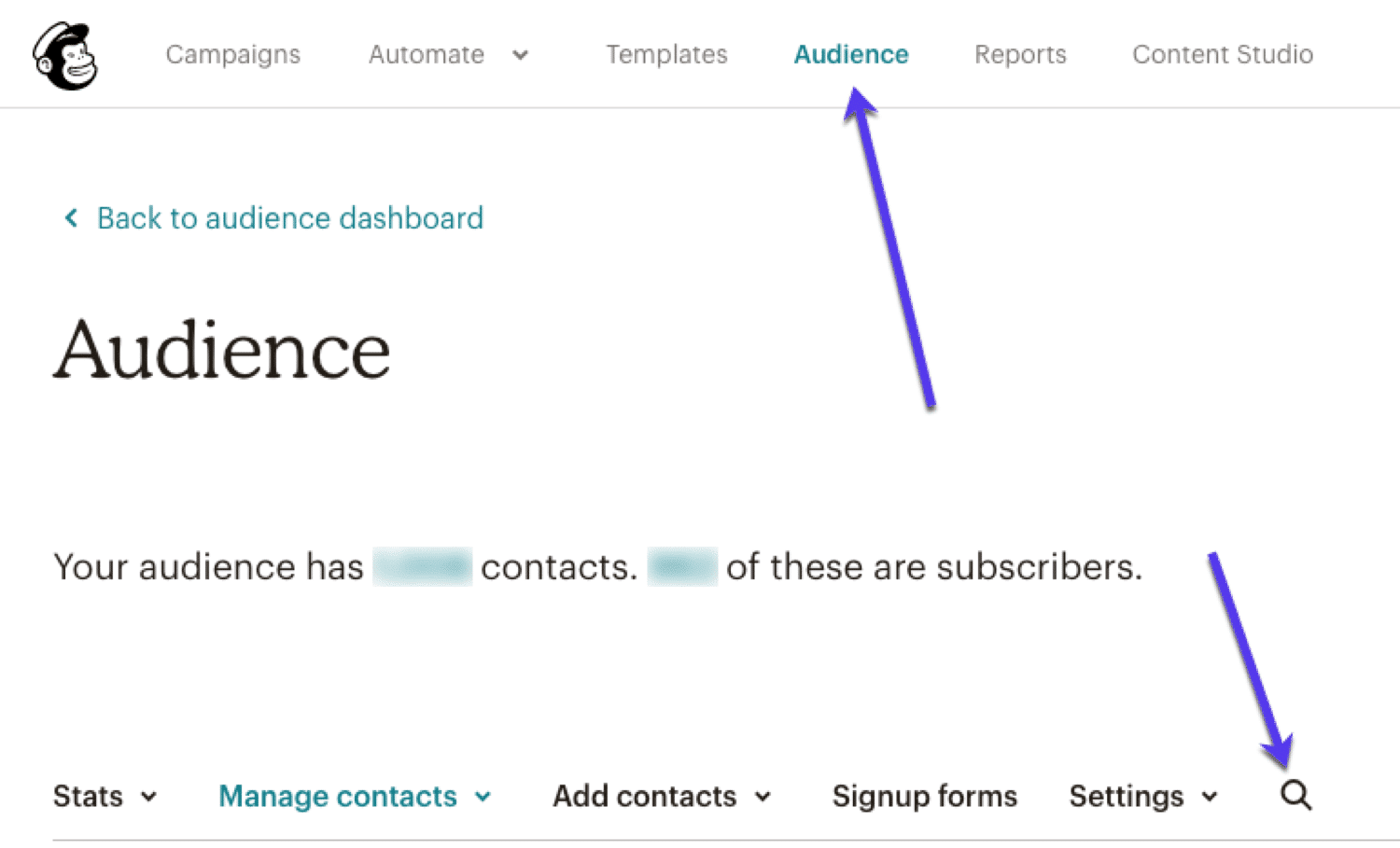
Recommended Articles
- WHAT IS MEDIA ANALYSIS: Definitions, Techniques, and Personal Insights
- Leveraging Different Forms of Media for Business Growth
- 12+ Social Listening Platforms to Enhance Your Brand Monitoring Strategies
- How to Successfully Contact YouTubers in 2024: Easy Solutions
- Latest Google and Yahoo Email Changes in 2024: Detailed Insights
- 5 Pitfalls of Social Media and How to Avoid Them






