If you are a constant Instagram user, then you must have occasionally seen those little bubbles atop certain people’s profile pictures in your DMs? They are called Instagram Notes. Regardless of the new integration of the feature, it has grabbed a stable attention by its users. With that awareness, we are using the opportunity to give a detailed explanation of how the feature works.
Stay with me as I give you solid reasons why brands or creators should care about this friends-and-family feature and why Instagram note should not be ignored.
Key Points
- Instagram Notes are short, 60-character posts that appear at the top of users’ inboxes for 24 hours, similar to Instagram Stories.
- Users can add text, emojis, music, or videos to their notes, which are visible above their profile pictures and in message inboxes.
- Instagram Notes offer a subtle way to share updates or engage with followers without cluttering posts or stories.
- Influencers and brands can use Instagram Notes to maintain personal connections, share quick updates, or tease new content.
- The feature cannot be scheduled or turned off, but notes can be deleted before the 24-hour period expires.
Wait, What the Heck are Instagram Notes?
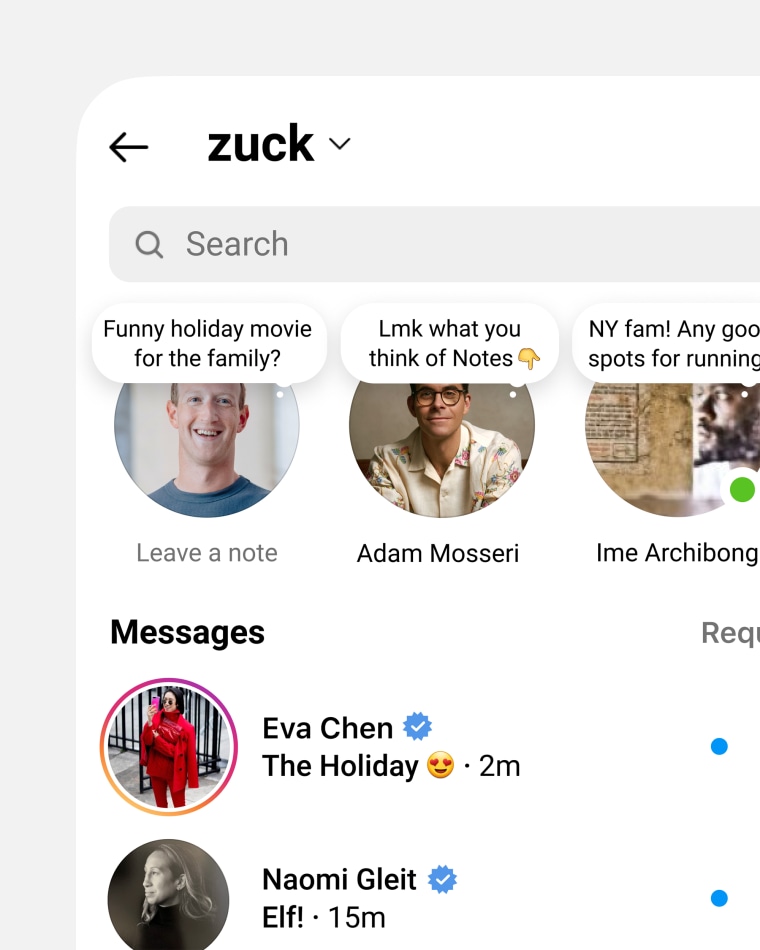
Take a look at the image above, what does it tell you? Instagram Notes are short posts or messages that appear at the top of other people’s inboxes. As a user, you can easily share short status updates with people and it tends to last for 24 hours just like Instagram stories. Although new notes replace the old notes, unlike Instagram stories. Does it make sense now?
The character length for Instagram Notes is usually 60 characters long and people can also reply to them just as you reply to direct messages on the app. While you can share up to 1 note with others on Instagram, it will only appear at the top of your inbox in Instagram messaging and above your profile picture.
This feature was introduced on December 13th, 2022 and since then it’s safe to say that it has been a safe way to share one’s thoughts and updates with your online friends. A lot of people have quite approved that it reminds them of Windows Live Messenger or BBM (Blackberry Messenger), back in the day.
While you go around exploring this feature, remember that the Notes you share on the platform must follow Instagram Community Guidelines. If Instagram gets any reports against your Instagram notes, they will be reviewed and removed if they violate their guidelines. You can add text, and emojis, tag users, add music, or record a video for your note.
Why Use Instagram Notes?

Why should I consider using this app, how will it benefit me as a user? Since they seem to be somewhat hidden in the app, it’s unclear whether Instagram Notes are effective. Not to worry, here are considerable reasons why you need to use Instagram Notes:
- This feature is a good way to pass information or updates on your business or personal accounts, without clouding your page or stories.
- You can also use Instagram notes when you wish to connect with your followers to always strengthen customer-product relationships.
- This feature becomes beneficial to marketers especially when you want to share updates without having to create content such as photos and videos.
- You will find the Instagram note handy if you want to share your current mood, emotion, song you are vibing to, or anything currently in your mind at the moment.
How Does Instagram Notes App Help Social Media Influencers?
As an influencer on Instagram, you even have better benefits by using Instagram notes. Some of which applies with the aforementioned points above. To even get more in-depth on what this feature can do for you, let’s go into more points.
Firstly, aside from helping you keep in touch with your large following and ensure staying relevant to them, it can also promote engagement with a close group of followers on a more personal level and before you know it, you will be left with a strong army of community. Automatically, you’d still be strengthening your relationship with the audience.
Let’s say you are a gym baddie, you can share quick updates and thoughts about this new product you just discovered that can help you get that figure in days. This feature saves a lot, especially if you don’t throw in many posts in a day or two. It can help remind your followers that you are still there.
How to Create an Instagram Note
Setting up and creating your Instagram notes is a very easy task. You don’t know how to? Here is a step-by-step guide:
#1. Open your Instagram app, find your way to the message icon, and click on it at the top right corner of your screen.
#2. Locate “Note” and tap on it. It’s directly above your profile picture at the top of your Instagram inbox.

#3. Clicking on the “Note” (I indicated them three numbers (1,2,3). Number one will help you type in your notes. Number two will help you add music to the note, just tap the audio icon. For number 3, you will need to tap on your profile picture and then the blue button at the bottom to begin recording your video. Videos can only be two seconds long.
#4. Proceed to select who you want to share your note with, either your followers or your close friend list).
#5. Tap Share in the top right to share your note.
How to Turn off Instagram Notes
If you are not interested in the feature and you want to perform a factory reset on your message page to prevent it from popping up in that circle shape, you might not be in luck. It’s not possible. At the moment, you cannot turn it off even if you want to. You can just delete your notes and also mute some persons if you want to stop seeing their Instagram notes whenever you go to your messages.
How to Delete an Instagram Note
Naturally, the feature is meant to delete on its own, but if you want to delete it before the 24-hour rule elapses, you can just click on “delete note”, just at the top of the note you created which can be located at the message page.
Ways to Use Instagram Notes
Let’s look at some ways you can stylishly and creatively use your Instagram notes to enhance your Instagram experience and engage with your followers. Here are the top ways to use Instagram Notes:
- Point followers to your new content: Do you have new content on air? squeeze it into your notes today! While at it, remember to include the value your content is offering and what it is about. If you still have more characters to spare, you can add cute emojis for more attractions.
- Tease a launch: Have a new product to be launched? put it on notes baby! Give your followers that little tease. Hype it every day till it’s finally launched. Share an attention-grabbing trailer. For example: “HUGE announcement 6 p.m. WAT tomorrow!”
- Daily Quotes: You can also post daily inspirational or relatable quotes to motivate your followers or your close circles.
- Daily Gratitude: You can decide to turn it into a series, and share good points on one thing you are grateful for each day. You can encourage your followers to do the same.
- Weekly Challenge: You can put up a weekly challenge that is a fun, engaging and thought-provoking task. Then publicly share the results for more engagements.
- Polls and Questions: Put out quick questions or polls to encourage interaction and gather opinions.
- Behind-the-scenes: Offer a glimpse of behind-the-scenes of your life or business. This shows your personality and originality the more.
- Contest and Giveaways: Run contests and giveaways to encourage engagement and reward your followers.
- Trivia: Share interesting trivia related to your niche or interests. It can be questions that your followers can’t resist answering.
- Book of the Week: You can highlight a book you’re currently reading or one that has had a significant impact on you. Ask your followers to share their favourite books in response.
Meanwhile, to maximize the effectiveness of your Instagram Notes and ensure they engage your audience positively, here are some key dos and don’ts FREE CHECKLIST to follow:
Instagram Notes.PDF
Cool Instagram Notes Ideas
Let’s even get more practical, shall we? Here are some good sentences that can go into your Instagram Notes depending on what you want to portray to followers or close friends:
- Your vibe attracts your tribe.
- Creating my own sunshine.
- Sparkle like you mean it!
- Every day is a new chance to shine.
- Let your smile change the world, but don’t let the world change your smile.
- Life is a beautiful ride.
- Sweat, smile, repeat!
- Love more, worry less.
- Kind people are my kind of people.
- Inhale confidence, exhale doubt.
- Life is short; make every hair flip count.
- Dream big, work hard.
- Good things take time.
- Happiness is homemade.
- Leave a little sparkle wherever you go.
- Stay wild, moon child.
- Adventure awaits.
- Smile big, and laugh often.
- Stay humble, work hard, be kind.
- Find your tribe and love them hard.
- Less perfection, more authenticity.
- Adventure is out there.
- Life is better in flip-flops.
- Kind heart. Fierce mind. Brave spirit.
- Create your sunshine on a cloudy day.
- Enjoy the little things.
- Make today amazing.
- Life begins at the end of your comfort zone.
- Work like you don’t need the money.
- Live for the moments you can’t put into words.
- Success is walking from failure to failure with no loss of enthusiasm.
- Be fearless in the pursuit of what sets your soul on fire.
- The only way to do great work is to love what you do.
- Stay focused and never give up.
- Dream without fear; love without limits.
- Keep calm and sparkle on.
- Don’t just exist; live.
- Don’t count the days; make the days count.
- Be your own kind of beautiful.
- Life is too short to wait.
- Let your faith be bigger than your fear.
- Wake up, smile, repeat.
- Be the energy you want to attract.
- Do more things that make you forget to check your phone.
- You are capable of amazing things.
- Life is a journey; make the most of it.
- Find beauty every day.
- Life is an adventure; take risks.
- Find joy in the ordinary.
- Life is a beautiful mess.
- Dream big, sparkle more.
- You are never too old to set another goal.
- Follow your dreams.
- Keep life simple.
- Live in the moment.
- Dream without limits.
- Believe in yourself.
- Life is what happens when you’re busy making other plans.
- Stay positive, work hard, make it happen.
- Every day may not be good, but there is something good in every day.
Can You Schedule Instagram Notes
No, you can’t. Scheduling Notes in advance isn’t currently supported due to API limitations. Just update, delete and update again, in real time!
Conclusion
While this feature will not be able to replace Instagram stories, it still maintains its unique features and performs functions that an Instagram story won’t function. As a normal user, content creator, marketer or influencer, leveraging this feature for your daily activities on the app is extremely advisable.
How far have you gone with your exploration? I’d love to hear your thoughts, questions and ideas! Reach out on our social media platforms or the comment section.
Related Articles
- How To Pause An Instagram Account: Step By Step Guide
- Taking a Social Media Break: The Impacts And Benefits
- Guide to Becoming a Successful Digital Content Creator [+ Tips To Get Started]
- Hootsuite Alternatives: 15 Best Hootsuite Alternatives for Social Media Management in 2024





