Who’d have thought that, one day, you’d be able to use AI to write a press release? Well, whether you love it or not, AI is here to stay, and it has streamlined a lot of things.
And are we thankful or what? Because those in the business are painstakingly aware of how time and effort-consuming it is to craft an engaging press release. While a simple announcement may only take a few hours, writing press releases of complex narratives with different story angles might take a day or even more.
The beauty of writing a press release with AI lies in its speed. It cuts down the entire content creation process to minutes, resulting in tons of ideas you can use as is or adjust to your liking. The key is to effectively use a press release AI writer to reap all the time-saving benefits without sacrificing quality.
Key Takeaways
- An AI press release is a type of press release that is generated using artificial intelligence technology.
- A press release creator is a software tool that simplifies the process of writing, formatting, and distributing press releases.
- It reduces the need for a dedicated press release writer and instead helps PR specialists overcome writer’s block, speed up the process of press release creation, and craft engaging content.
- There are several strategies to becoming proficient in using AI to write a press release draft for those who want to stay ahead of the competition and craft impactful stories efficiently and effectively.
- AI-generated press releases streamline the PR workflow, eliminating the need to switch between tools and tabs while enhancing overall quality.
What Is An AI Press Release?
An AI press release is a type of press release that is generated using artificial intelligence technology. AI technology, which includes natural language processing (NLP) and various algorithms, allows for quickly creating well-structured and engaging press releases.
When writing press releases with AI, you’ll end up with a draft meant to be polished, fact-checked, and put through human review. The benefit of this is that it speeds up the process by helping you brainstorm story angles you might not have thought of, overcome writer’s block, and ensure consistency within the text.
A press release creator is just that—a place where you can create press releases from scratch using your own material (in this case, an AI-generated press release). You can change the font, add images, make the text readable, double-check for typos, etc.
How To Use An AI Press Release Generator
Getting started with an AI press release generator is easy. For this illustration, we will be using Narrato, an online press release generator.
Once you’ve set up your account on the platform, follow this step-by-step guide for using the AI press release generator:
Step 1: Navigate to the tool
First up, you have to navigate to the tool on the platform. On Narrato, you can find it under the AI Content Assistant, a hub for all the AI content creation tools you’ll need. There’s a search bar right on top, in which you can type in “Press Release” to search for the tool.
Alternatively, you can look for it under the tab labeled “Other”.
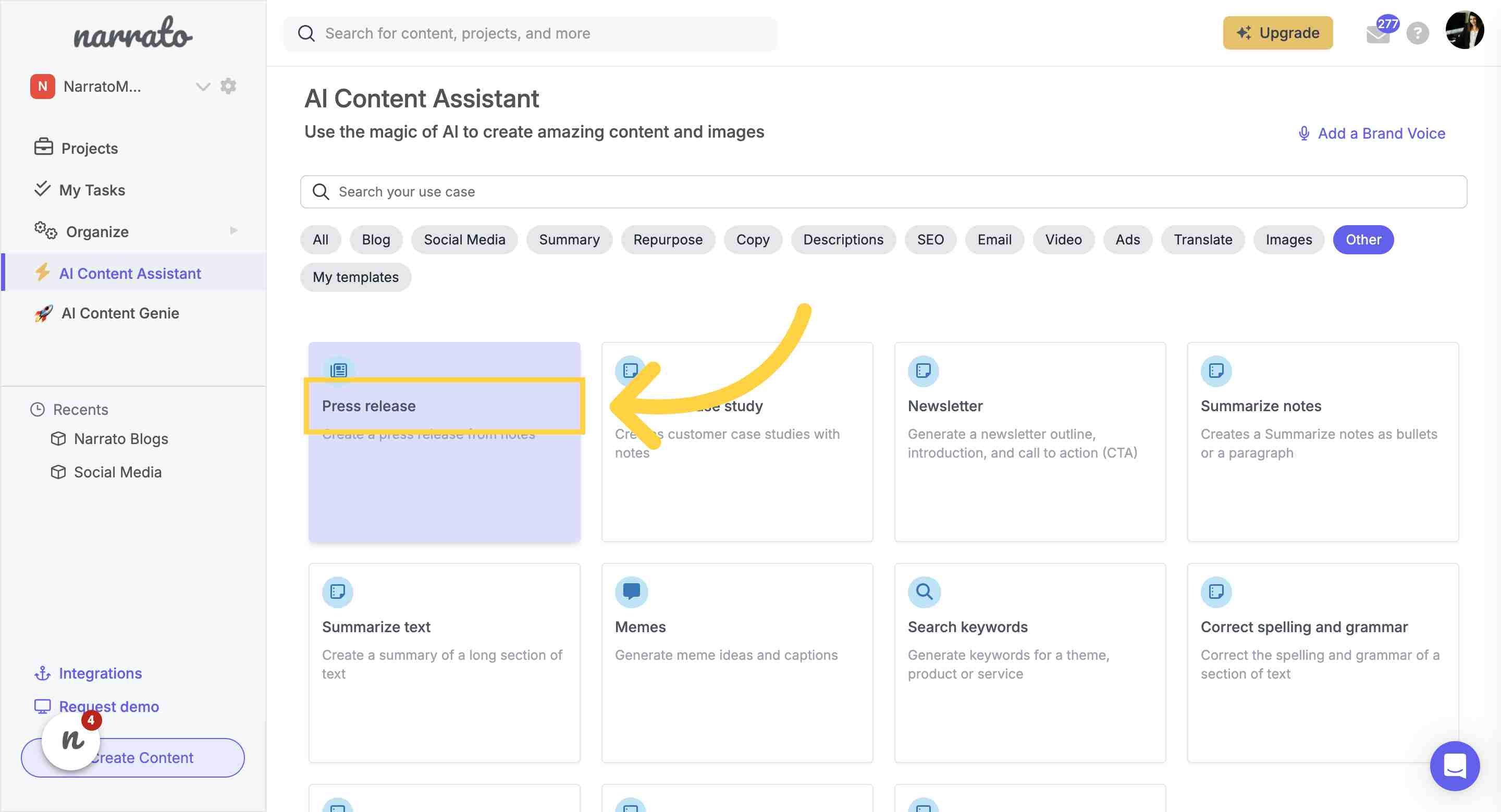
You’ll be able to spot it right on top. Click on it to launch the tool.
Step 2: Provide your company and product details
Once you’ve opened the tool, enter the essential information about your company and the product or event you’re announcing.
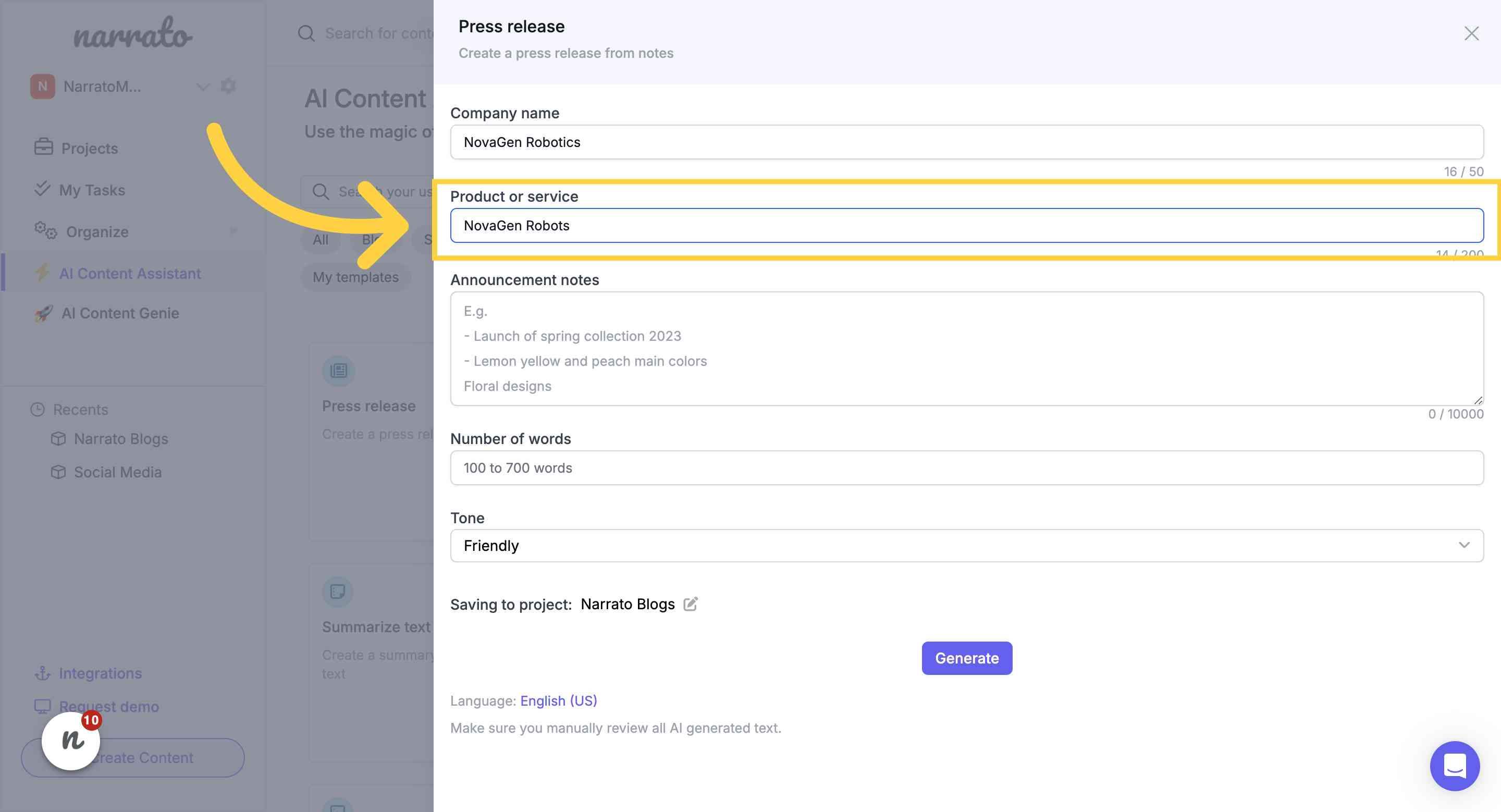
Step 3: Add announcement notes for the press release
Here, you can add announcement notes or specific messages you want included in the press release. This could be a quote from the CEO, statistics to back up the announcement, or any awards and recognitions that add credibility.
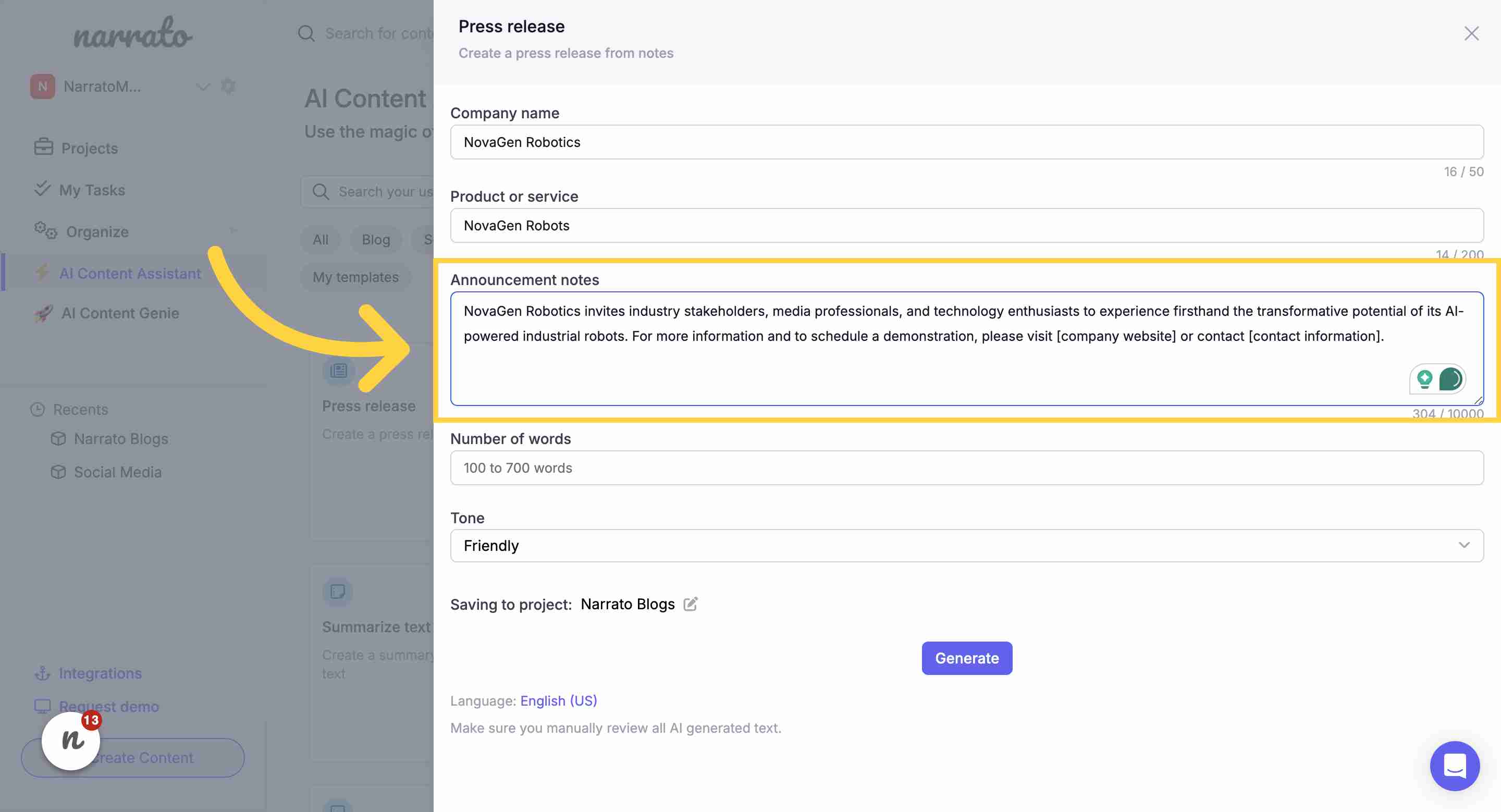
Tailoring your press release with these details can make it more compelling to your audience. When crafting the notes, remember to keep them highly informative. For instance, if the press release is about a product or feature update, highlight the key features and benefits of your tool, emphasizing how it addresses the needs of your users.
Step 4: Choose the word count and the desired tone for the PR, and click generate
Now, select the target length of the press release and the tone you’re aiming for—whether that’s formal, casual, or any of the others. You can even create a custom brand voice on the platform, using the AI brand voice generator.
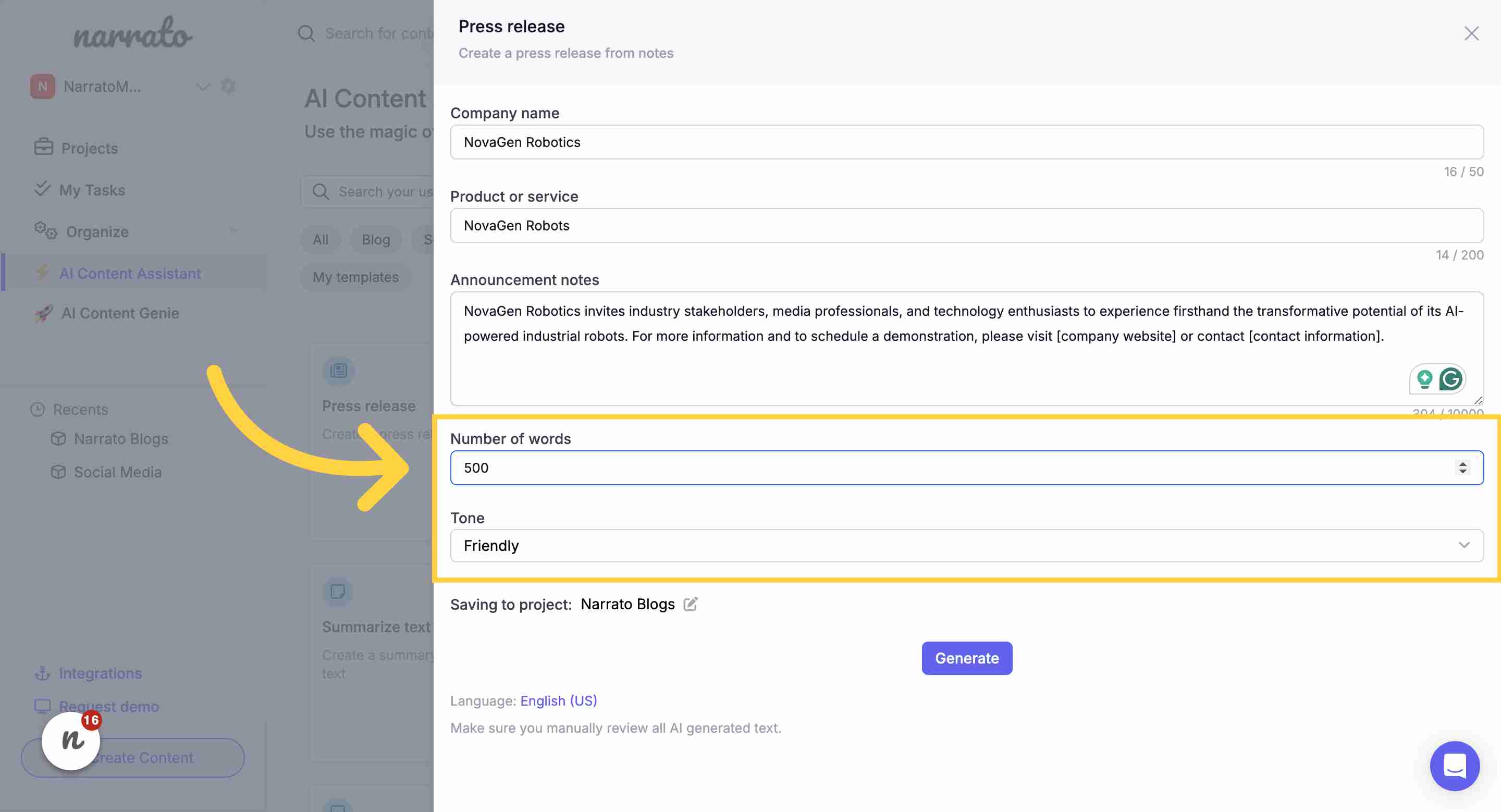
After setting these parameters, click the generate button and let the AI work its magic!
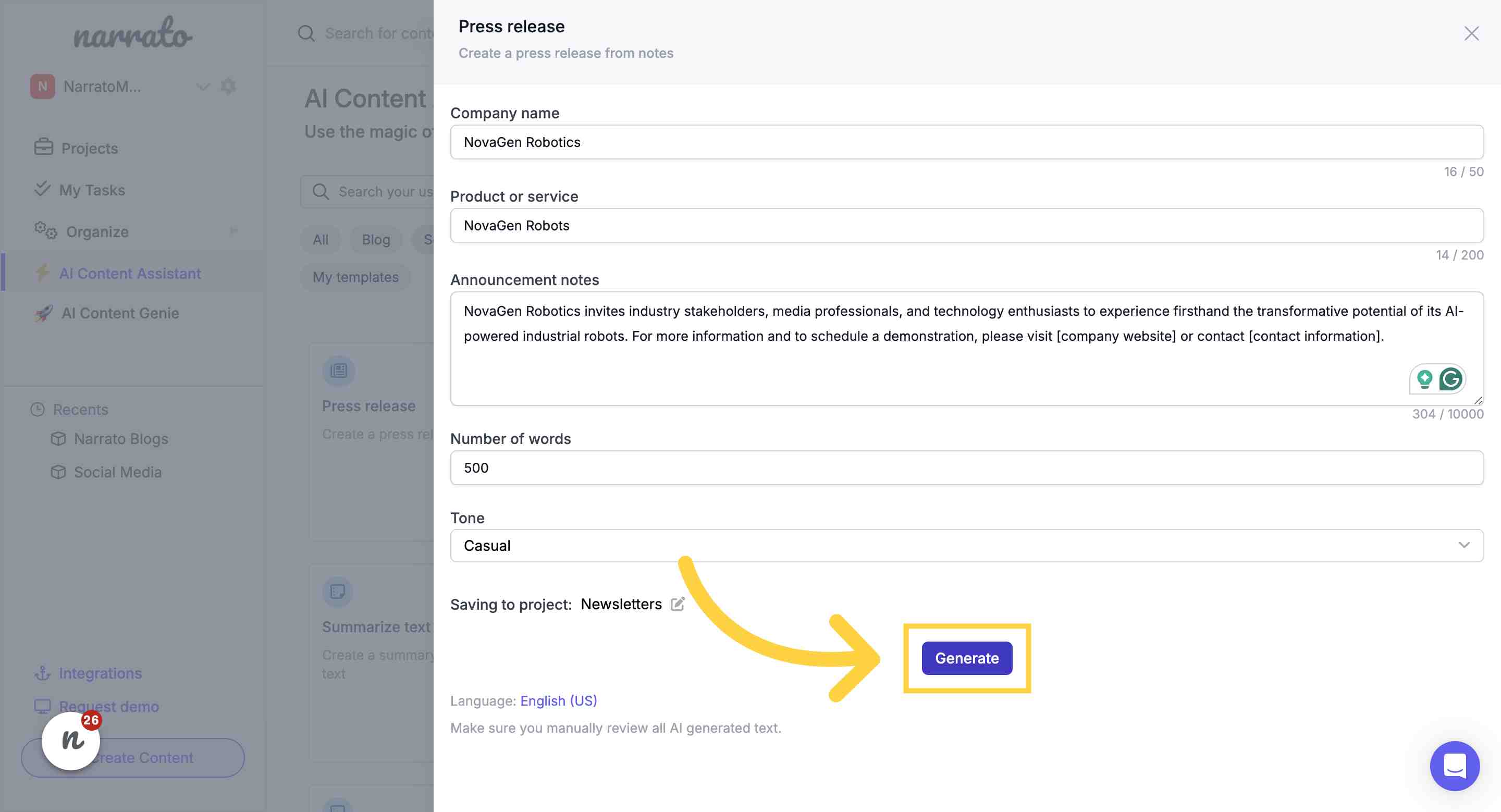
In just a blink of an eye, your AI-generated press release will be all set and ready to publish!
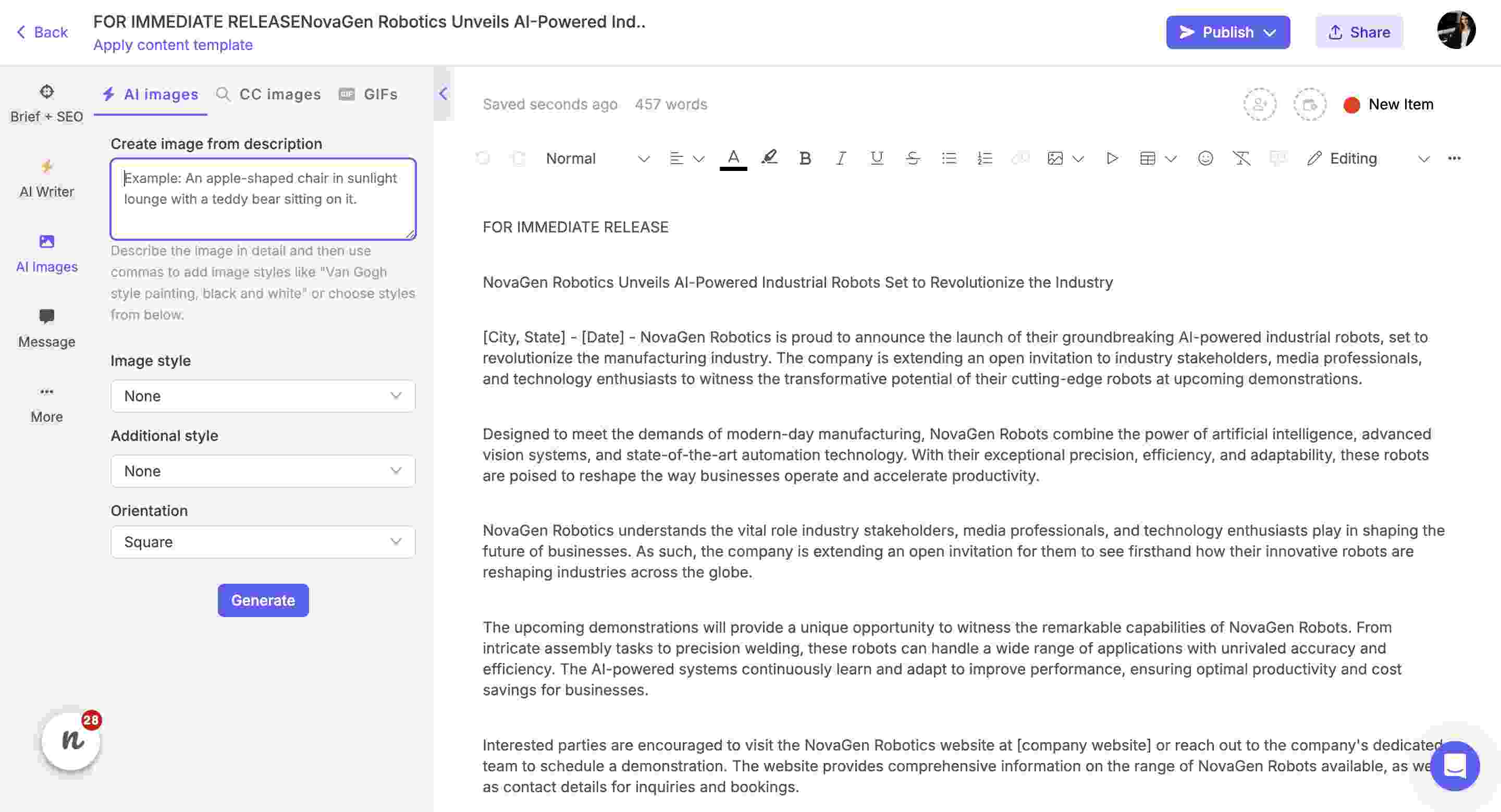
Step 5: Add images to the AI-generated press release
Now that you have your AI-generated press release ready, it’s time to give it some visual appeal by adding images. Pictures have the power to capture attention and enhance your message. High-quality, relevant images work best. Look for relevant images that align with the content of your press release.
Narrato gives you the option to add custom AI images that will go perfectly with your content. Just provide the AI image generator with a simple text prompt, and your AI-generated image will be ready.
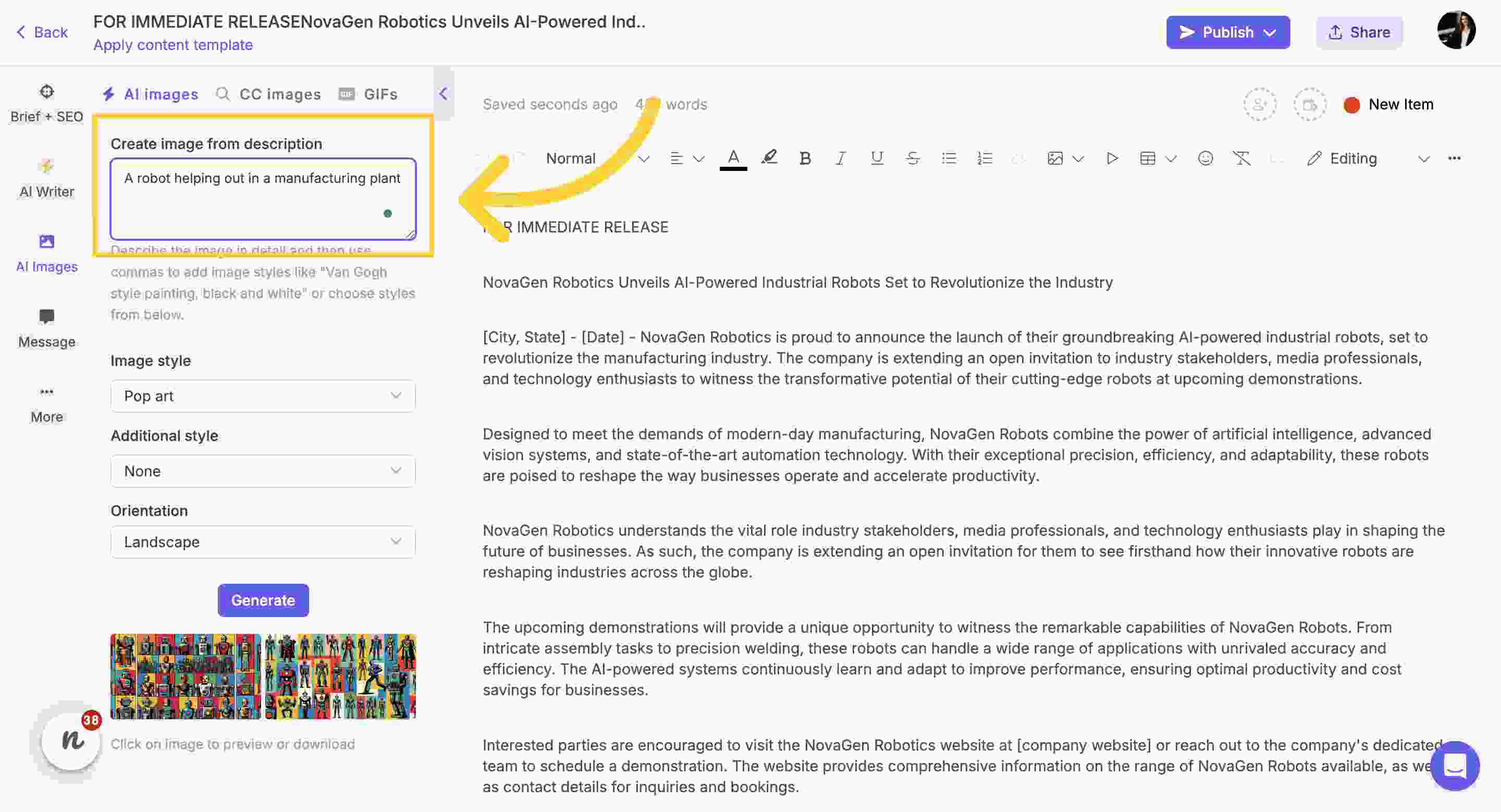
Narrato has a great collection of AI image prompts you can use. It also has a GIF and stock images search library you can use to find relevant images for the press release.
Step 6: Review and make any adjustments (if required)
The last step is to review it thoroughly. Check for accuracy, brand consistency, and that the message aligns with your goals. If necessary, make adjustments or use the in-line AI writer to tweak certain sections. Remember, the AI generates a solid base, but a human touch can add nuance and personalization that can elevate the final product.
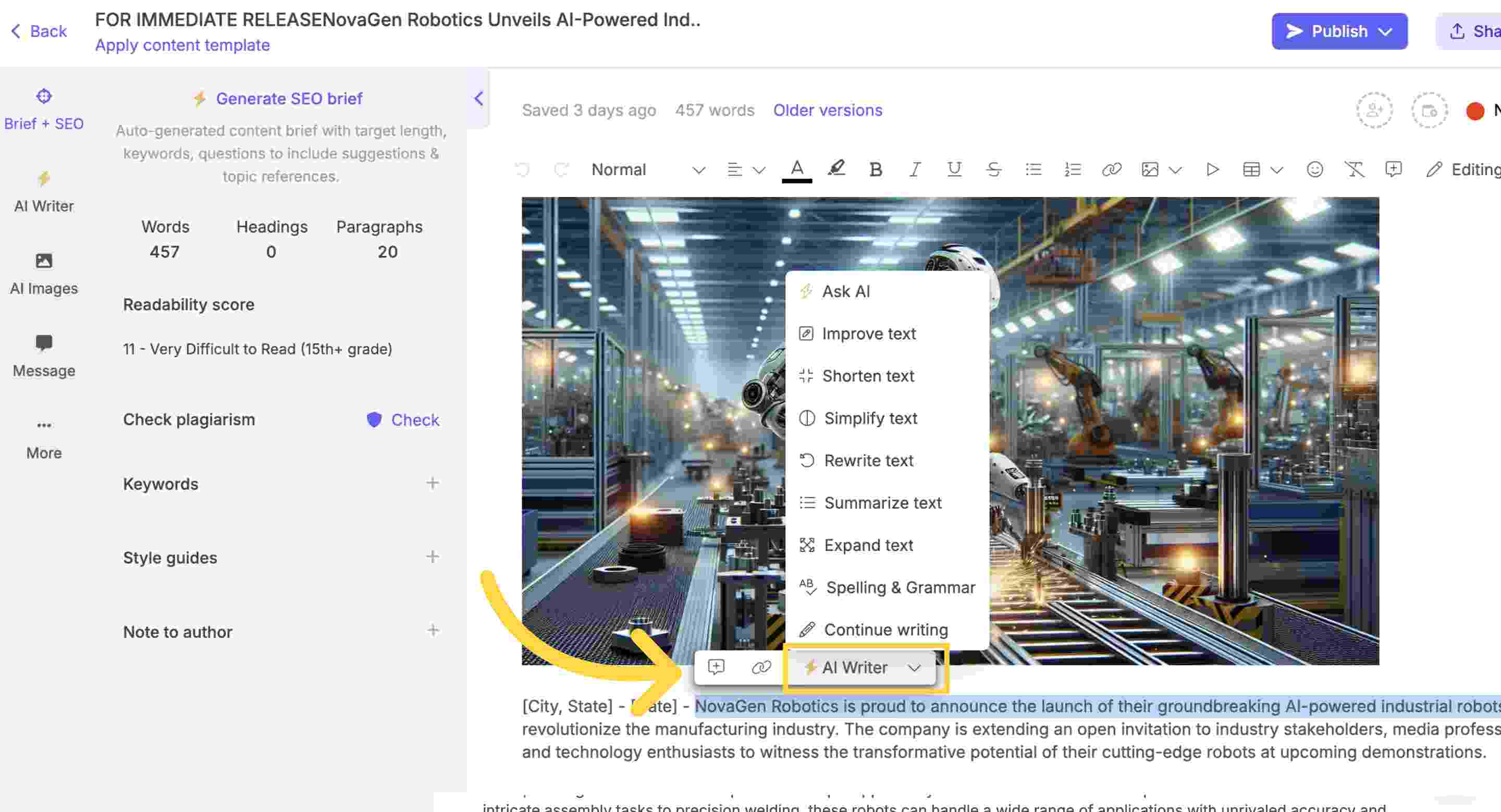
Strategies For Using AI To Generate Press Releases
In today’s fast-paced world of communication, becoming proficient in using AI to write a press release draft is a game-changing skill for those who want to stay ahead of the competition and craft impactful stories efficiently and effectively.
Generate Press Releases With AI
How AI Press Release Generators Help PR
AI-generated press releases streamline the PR workflow, eliminating the need to switch between tools and tabs while enhancing overall quality. Moreover, you can seamlessly draft press releases, get journalist contact suggestions, and send pitches—all on one platform.
#1. Overcoming writer’s block
Dealing with writer’s block can be a real challenge, even when you’re trying to generate press releases using AI. The good news is that this technology can be your best friend in these situations—no wonder over 60% of PRs are happy about using AI in their daily tasks.
So, if you are staring at a blank screen, unsure where to start, you can always let AI do the heavy lifting.
Some in-house teams or agencies hire writers dedicated to creating press releases. However, a generative press release tool can replace costly press release writers and help you overcome writer’s block by providing interesting and engaging angles for your story.
#2. Highlighting key messages
Identifying and emphasizing key messages is simple. Additionally, you can select the one that is most important to you and transform it into a quote. With AI, you can be sure that the essential information is easily noticeable, making it more likely to catch the attention of journalists.
In such a crowded media landscape, features like these are essential for increasing the visibility and impact of your brand’s news and announcements, ultimately helping you stand out and land coverage.
#3. Creating engaging content
So you’ve got a story to tell, now what?
Many public relations specialists say that the story their stakeholders want them to publish is not as compelling or interesting as it could be, especially to get the expected coverage. A full press release should contain many different elements and drive others to want to read it from beginning to end.
With an AI generator, you’ll get fresh ideas and the hooks you need to keep your readers going. This is mainly due to the valuable tools that AI generators provide, which ask up to 10 top questions from journalists during the creation process. It all falls into a perfectly crafted narrative that evokes emotion, inspires, and entertains.
#4. Keeping the right voice and tone
Maintaining the right voice and tone is difficult. Making it consistent throughout an entire piece? Even more difficult! A press release generator helps you adjust the tone and voice of your message and keep it consistent from start to finish so that the press release can reflect your brand’s identity and communication strategy.
Best AI Press Release Generators for PR
#1. TinyWOW
TinyWow has the quickest press release generation process out of any other on this list—simply type in your business name and a sentence about your announcement, and out comes a full press release within an instant. It’s also free with no sign-up needed, making it our top free PR generator overall.
With TinyWow, you’ll only need to visit their website and choose the press release generator to access and use it. While it’s free to use all their AI tools, including their AI blog writer, headline generator, and more, do expect to see many ads and answer some CAPTCHA prompts. If you want an ad-free experience, you can upgrade for $5.99 a month.
Pros
- Completely free to use, no sign-up required
- Quickest and simplest generator
- Multiple AI tools, including a sentence rewriter, headline generator, and others
Cons
- Not many fields to customize your press release prompts
- Website has many ads
- Generated press release is not properly formatted (e.g., no contact details)
#2. Copy.ai
Copy.ai is one of the best AI content writers on the market, and its PR generator is no exception. You get dozens of content generators for everything from website copies to blog posts, and the platform is straightforward to use. It will, however, take more time to create documents as it generates section by section instead of all at once. Conversely, this also means you have more chances to customize your content.
What makes Copy.ai’s tool unique is that it isn’t a one-click generator. Instead, you build your story as you go by generating sections of your press release at a time—first your intro, then your body, and so on, and then it generates dozens of ways to write your content. It essentially acts as a copywriting assistant for your press release, so it’s a good tool if you already have a press release draft that only needs some extra polishing.
Pros
- Free plan available with unlimited projects
- Can choose your press release’s tone (e.g. friendly, professional, etc.)
- Generate press releases in 29+ languages on a paid plan
- Generates several drafts of your copy
- One of the most human-like content generators on this list
- Has an Infobase to save your generated copies
Cons
- Doesn’t generate the entire press release all at once, so it takes more time to build one
- Doesn’t generate new content—it only rewrites it in various ways
- Press release is not formatted correctly
#3. Hypotenuse AI
Hypotenuse AI is one of the most comprehensive AI content writers for everything from press releases to product descriptions. While it generates a lengthy press release with three drafts, testing shows that it still is clearly AI-generated, which means the content generated will need considerable editing. This makes Hypotenuse AI the best tool if you need an all-in-one AI generator for multiple content types, but are still willing to do some edits afterward.
As with any other AI content generator, you’ll only need to type in a few prompts—in this case, for the press release generator, type in your company name and description, then add the most important points of your press release.
Pros
- Generate multiple types of content, from press releases to product descriptions and more
- Generates three press release drafts
- Has a batch content generator
- AI image generator to accompany your content
- 15 free credits on the 7-day free trial
- Affordable plans with credit rollover
Cons
- No free-forever plan
- Interface not very beginner-friendly
- Generated content still needs considerable editing
- First two paid plans still have word caps
#4. EIN Presswire
EIN Presswire is one of the most well-established PR services; it’s no wonder they’ve come out with an AI press release generator of their own. What’s more, it even offers 25 free press releases daily.
After logging in, type in a description of your press release story in the box—the more detailed, the better—then click “Generate Your Press Release.” In the next screen, you can edit your press release further or generate a new one if you aren’t satisfied with its first draft. Once you’re satisfied with your content, you can also have it sent out to EIN Presswire’s network of journalists within the same platform.
Pros
- Free plan with 25 daily press releases
- Can also distribute your press release
- Generate press releases in 6 languages
- Easy to use, even for beginners
- No word limits
Cons
- Generated press releases are not as comprehensive (no “About” boilerplate section, for example)
- No extra features like a copywriter or image generator
- Press release is not well-formatted
#5. MarketersMEDIA
MarketersMEDIA is one of the most professional and detailed press release generators in the industry. Its PR generator clearly pinpoints all the essential information your press release will need, including what you’re announcing, your contact details, and more. Plus, it uses the correct format for press releases. You get three daily credits free, plus distribution services as an add-on and even press release analytics—making it our top pick overall.
To use the generator, simply sign up for an account, and you’ll immediately get access to the AI press release generator. Then, enter some details, including its release date, use case (purpose), and type. For example, if your press release’s use case is to share insight, your press release type can be to announce a new study or a crisis response, and so on.
You’ll also need to add your company’s details and contact information.
Pros
- Free plan with three daily credits
- Most detailed and professional generator
- Plans include distribution services
- Easy-to-use PR generator
- Can embed images and link to one video in your press release
- No word count limits
- All press releases go through an editorial review
- Correct press release format
Cons
- No other content generation tools (e.g., copywriter, image generator)
- Generated press release still needs to be edited
Best Practices For Using AI In Press Release Writing
When it comes to integrating AI into the process of writing your press releases, there are a few golden rules you’ll want to follow:

#1. Explore all the features of your tool
Before diving into content creation, take the time to familiarize yourself with the AI press release generator you’re using. Different tools may offer varying features, like SEO optimization capabilities, content enhancement tools, and more.
Understanding the features of your chosen AI tool will allow you to leverage the platform’s strengths to your advantage and tailor your content more effectively.
#2. Clearly define your goals before drafting your press release
Outline what you hope to achieve with your press release. Whether it’s to announce a new product, share company news, or promote an upcoming event, having a clear goal will help guide AI in generating relevant and focused content.
#3. Provide detailed inputs
AI operates best when provided with detailed information. When setting up your press release for AI generation, be as specific as possible. Include key details such as names, dates, locations, and any relevant statistics or figures. The more information you provide, the more accurate and informative the AI-generated content will be.
#4. Keep your audience in mind
Always remember who you’re writing for. Different audiences have varying preferences regarding language, tone, and presentation. Adjust the settings of your AI generator accordingly to match the expectations and interests of your target audience. This might involve selecting a tone that ranges from formal to conversational or focusing on aspects that resonate most with your readers.
#5. Review and edit
Always review and personalize the content where necessary to add character and ensure the press release reflects your brand’s voice. This final step helps bridge the gap between AI efficiency and human relatability, making for press releases that are both compelling and credible.
By following these best practices, you can successfully harness the power of artificial intelligence in creating press releases that not only grab attention but also convey your message effectively to your intended audience.
Recommended Articles
- How To Do PR Like A Pro (Expert Tips & Detailed Guide)
- How to Write a PR Report: Structure,& Expert Tips
- HOW TO WRITE & SEND OUT PRESS RELEASE EMAILS WITH TEMPLATES
- How Bad Communication Costs Your Business & How to Fix It in 7 Steps
- PR for Startups: PR Hacks Every Startup Must Try (Pro Guide)
- 7 Proven PR Writing Secrets for Grabbing Media Attention Every Time






