Here’s a disclaimer: if you haven’t, for whatever reason, started using Chrome extensions, then you’ve just been giving yourself extra work. There’s literally an extension for everything you want to do, and the best SEO Chrome extensions help you get your tasks done as smoothly as possible. From finding keywords to checking links and getting technical suggestions, these add-ons have you covered.
If you’re serious about optimizing your site, I highly recommend you use a combination of these extensions. And you want to know what the best part is? It doesn’t matter if you don’t have a huge budget, either; you can download many of these Chrome extensions and SEO tools for free.
Yeah, you heard me right. Free! Bet you’re wondering why you haven’t jumped on them all this while, but no matter; it’s never too late.
Key Takeaways
- Google Chrome extensions for SEO are integrated software programs users can install to improve their overall browsing experience.
- Chrome extensions appear in line with the address bar on the right-hand side of the Chrome interface.
- Selecting the right SEO Chrome extension for your business involves considering your specific needs, goals, and the features each tool offers.
- Chrome extensions pull numerous levers when trying to improve your site’s visibility in the search results.
- The best SEO extensions for Chrome help SEOs or site owners build efficiency and clarity in their day-to-day workflows.
What Are SEO Chrome Extensions?
Google Chrome extensions for SEO are integrated software programs users can install to improve their overall browsing experience. These can be customized to create the best setup for each individual user and their needs – like a pocket knife for browsing! For reference, Chrome extensions appear in line with the address bar on the right-hand side of the Chrome interface.
In addition, most of these tools can be found in the Google Web Store.
How To Select The Best SEO Chrome Extension
Selecting the right SEO Chrome extension for your business involves considering your specific needs, goals, and the features each tool offers.
Here are some steps and factors to help you make an informed decision:
Selecting The Best SEO Chrome Extension
10 Of The Best SEO Chrome Extensions
#1. Ubersuggest
It may be a bit biased to say this is one of the best SEO Chrome extensions, but I truly believe this deserves to be at the top of the list. In fact, to me, you cannot be an SEO expert and not use Ubersuggest.
Why? Ubersuggest’s Chrome extension lets you view keyword data right from Google search results.
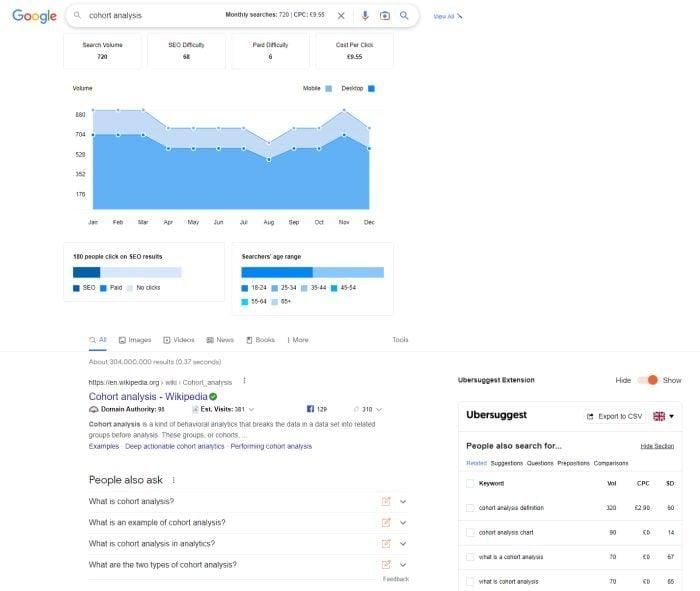
If you expand the ‘view all’ options from Ubersuggest, you can see monthly searches, CPC, age range, related keywords, and the percentage of people who clicked on SEO results, paid results, or did not click on any results in the SERPs.
It also shows you related keywords and their information without ever leaving the SERPs. You can export the data to CSV or click on any of the information headings under “People also search for…” It then takes you to the Ubersuggest dashboard for your chosen keyword.
This information makes it easy to run keyword research a glance automatically.
#2. Keyword Surfer
With over 600,000 users, Keyword Surfer is among the best and most popular SEO extensions out there—and for good reason. It gives you an overview of the key SEO data points for the given search term.
When you perform a search, it shows the monthly search volume and cost-per-click (CPC) for your targeted keyword directly into the search bar.

As you scroll down, you can assess the performance of each individual search result, including the domain’s estimated monthly traffic, the number of words on that page, the number of exact keyword matches, and whether Google has changed the page’s meta title.

On the right-hand side of your screen, Keyword Surfer displays a list of related Keyword ideas that you can potentially target. Next to each keyword recommendation, you’ll see a relevance score indicating the similarity to your initial search term.
You will also find the keyword’s average monthly search volume in your region, offering insights into its significance to search engines and user interest.
Keyword Surfer also lets you save Collections from the provided keyword ideas, which you can export as CSV files. Simply tick the box next to each keyword to add to your collection. The extension integrates seamlessly into the search engine results page, providing a convenient and efficient SEO Chrome extension that doesn’t overcrowd your browser or hinder its performance.
#2: Moz
Have you ever heard the term domain authority? Well, it’s a metric created by Moz that defines how likely your site is to rank in search engine results. Generally speaking, the higher your domain authority, the higher your rankings.
Moz created a Chrome extension called MozBar that tells you the domain and page authority for any page on the web. However, there’s a lot more to it than that.
You can also:
- Customize searches by engine, country, region, etc.
- Compare links and find opportunities for backlinks.
- Discover and highlight keywords to understand different keywords by type, such as follow, no-follow, external, and internal.
- View page elements like markups and HTTP status.

This extension is handy when you are browsing the internet and researching any potential competitors, as it quickly shows you how you stack up against them. Additionally, as you go through your rival’s site, you can easily spot their most authoritative pages that need analyzing.
If you upgrade to a Moz Pro Subscription, you can also access keyword difficulty, page optimization, and in-depth SERP analysis. Moz Pro offers a free 30-day trial, and subscriptions start at $99 a month.
#3. SEOTesting
The SEOTesting Google Chrome extension was built to help with your day-to-day tasks and on-page SEO.
The extension’s top features include:
- Finding the page’s top queries.
- Easy-to-read page graphs with the number of clicks, impressions, average position, and CTR.
- Current SEO tests.
- Quick access to reports from SEOTesting.

This gives you access to Google Search Console data while browsing and removes the need to open the SEOTesting dashboard every time you want to check a page – that’s a big time saver if you ask me.
Regardless of whether you have a SEOTesting account, the extension offers valuable features, such as:
- Canonical URL and Meta robots tag detection.
- Page word count.
- Link count which differentiates internal and external links.
- Check the number of images and how many don’t have alt text.
- Document heading structure.
Note: Clicking on a heading will scroll down to that page element, and hovering your mouse will highlight it.
#4. BuzzStream BuzzMarker
The BuzzMarker Chrome Extension enhances the BuzzStream app and streamlines the outreach process.
Open the BuzzMarker, and it will display information about the page you are on, including contact information like the email address. Then, link builders and digital PRs can use BuzzMarker to add contacts to projects and, more importantly, email them without leaving the page they are on. (This is a game-changer for someone who compulsively opens new tabs like myself.)
Since BuzzMarker integrates directly with your BuzzStream database, you can see previous messages and connections with contacts you or your team have had. With this feature, you get more strategic about how and when you send email outreach when building links.

For instance, if you planned on emailing out to a contact but realized that your teammate reached out just the day before, you can schedule your email to be later a week later. These insights are key to avoiding spam reports from prospects — which is integral to Google and Yahoo’s new email requirements.
This extension is a must-have for users of the BuzzStream platform.
#5. Ahrefs SEO Toolbar [Free]
The Ahrefs SEO Toolbar provides instant SEO insights for Google search results and the web pages you browse. It allows you to track Google SERP rankings and alter the country for SERP results.

The free version of the Ahrefs SEO Toolbar also includes an on-page SEO analysis tool, a redirect path tracker complete with HTTP header details, and a report on outgoing links with a feature to highlight and check for broken ones.
On the right side of your screen, the Ahrefs SEO Toolbar displays a list of related keywords in SERPs.
Unlike the Surfer Keyword extension, with Ahrefs, you don’t get any details like keyword search volume and keyword difficulty, so you can’t use it for thorough keyword research.
#6. Keywords Everywhere
Keywords Everywhere is one of the best low-cost extensions for keyword research. This extension adds the following widgets to SERP’s right-hand side:
- Trend graph for the keyword.
- Related keywords.
- People Also Search For (PASF).
- Long-tail keywords.
Furthermore, Keywords Everywhere also shows traffic estimations and the keywords each page ranks for.

This extension works with most platforms, including:
- Major search engines: Google, Bing, DuckDuckGo, and Yahoo.
- Google products: YouTube, Google Trends, Google Search Console, Google Analytics, and Keyword Planner.
- E-commerce platforms: Amazon, eBay, and Etsy.
- Social media platforms: Instagram and Pinterest.
Keywords Everywhere premium plan involves a credit system that starts at $10. Personally, I find that $10 worth of credits per year is more than enough to research keywords for one website. These credits are necessary to show keyword search volume, CPC, and competition.
Keywords Everywhere get their keyword data from Google Ads Keyword Planner (GKP) and Clickstream.
#7. SEO Minion

SEO Minion is an all-in-one SEO Chrome extension that streamlines several asks, from analyzing your website’s HTML to fixing broken links. While it does many of the same things as other tools on our list, it has a couple of unique selling points.
The first one is the search simulator. Enter your keyword, and you can see non-personalized results for two different locations and languages. SEO Minion also lets you preview your site using real-time search data, so you can see what your pages will look like when they’re live in SERPs.
Another standout feature is the comparison between your page’s HTML and DOM (Document Object Model). It lets you identify any issues in your JavaScript library that might negatively affect your SEO efforts.
While SEO Minion is indeed one of the best Chrome SEO extensions you can have, it is a paid add-on, as you must have a Keywords Everywhere subscription to use it. You need the Silver tier or higher to set up the extension, so you must pay at least $5 monthly.
#8. Similar Web
Every entrepreneur has a successful business in which they model their own business after and whose success they wish to emulate. However, it is impossible to do that unless you know the tactics the other business employs.
That’s where Similar Web proves invaluable. I think it’s one of the best SEO Chrome extensions for competitive research.
With Similar Web, you can get traffic and key metrics, and in-depth statistics for every website, like:
- Engagement rate
- Traffic sources and ranking
- Keyword ranking
Other features include website rank, so you can see where your site ranks around the world for a specific country and category. Plus, you can view:
Visits Over Time
Discover core information like:
- Bounce rate
- Pages per session
- Monthly website visits
- Average duration
Geography
Get a better idea of where your visitors are coming from, including:
- Top countries driving your website traffic
- Percentage of visitors for each country
- A full breakdown of your website traffic ranking
Finally, you get an overview of your traffic sources, like search, email, social media marketing, and direct ads. The more you know about your traffic sources, the better you can refine your content/marketing strategy.

#9. Redirect Path
Do you want a tool that shows you when your links need redirecting? Many of you won’t be familiar with Redirect Path, but it’s an essential Chrome extension for getting information on broken redirects.
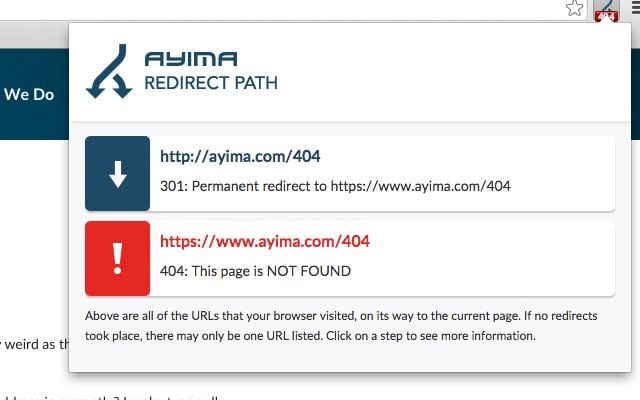
As time goes on, your URLs change. Whether that is from a new structure or if you’re deleting old content and consolidating your pages, this extension tells you when something goes wrong.
Through Redirect Path, you can quickly see if a redirect is broken or working correctly, and it highlights status codes like:
- 301
- 302
- 404
- 500 HTTP
In addition, it details Meta and Javascript redirects, bringing these issues to your attention and allowing you to fix them when errors occur. The plugin also gives details on HTTP Headers like caching headers, and server IP addresses.
#10. LinkMiner

LinkMiner’s main purpose is to help you uncover broken links without hassle.
Visit any page, run the plugin, and you’ll see working links highlighted in green and broken ones in red. You can analyze individual URLs, as well as domains and subdomains. The extension also offers Google SERP checking, which encompasses various data points on each search result, such as domain and page authority, URL rating and total links
You can integrate LinkMiner with various tools like Ahrefs or Moz to get additional metrics. If you want to integrate it with the aforementioned platforms, you need to have the corresponding accounts, many of which aren’t free.
The extension is easy to use and lightweight, mainly because it has a specific focus instead of being a comprehensive SEO solution.
How to Use SEO Chrome Extensions Effectively

- Keyword Research:
- Use extensions like Keywords Everywhere and Ubersuggest to find relevant keywords with good search volume and low competition.
- On-Page SEO:
- Utilize tools like MozBar and SEOquake to analyze on-page SEO elements such as meta tags, headings, keyword density, and more.
- Backlink Analysis:
- Employ Ahrefs SEO Toolbar and MozBar to check your website’s backlink profile and your competitors.
- Technical SEO:
- Use Check My Links to find and fix broken links. Lighthouse can help identify technical SEO issues and performance improvements.
- Competitor Analysis:
- Use SEOquake and Ahrefs SEO Toolbar to compare your site against competitors in terms of authority, backlinks, and traffic.
- Content Strategy:
- BuzzSumo can help you discover trending topics and highly shared content, aiding in content creation and marketing strategies.
By integrating these SEO Chrome extensions into your workflow, you can streamline your SEO efforts, gain valuable insights, and improve your website’s search engine performance.
Why Are Chrome Extensions Great for SEO?
SEO projects involve lots of data points. You can pull numerous levers when trying to improve your site’s visibility in the search results. Chrome extensions bridge that gap. By amalgamating these diverse data points into one convenient interface across a site’s many pages, you can go faster.
The best SEO extensions for Chrome help SEOs or site owners build efficiency and clarity in their day-to-day workflows. For example, some of the common SEO tasks that Chrome extensions can improve include:
- Keyword research
- On-page optimizations
- Link analysis
Recommended Articles
- Proven SaaS Content Marketing Tactics for Boosting Engagement and Conversions
- How to Create Promotional Content That Drives Results for Your Brand (Plus Examples)
- Link Building Outreach: Beginners Guide (+Templates)
- The Ultimate Guide To Writing A Winning Content Brief
- Content Marketing for Startups: Growth Hacking Secrets for Explosive Traffic
- 13 Digital Storytelling Examples that Will Inspire You






